How to reinstate a suspended Amazon seller Account?

Getting your account suspended is one of the hardest things that you will have to deal with as a seller. One of the things that you have to understand is that Amazon has suspended your account for a reason.
Understand the main cause of your suspension.
The first thing that you have to do is to understand why your account was suspended in the first place. If you truly want to succeed in creating your plan of action, you have to make sure that you get the first step right.
Read Amazon’s suspension notice.
When Amazon suspends your seller account, they will indicate a reason. This means that Amazon has really taken into consideration the reason why your account was flagged.
Review your seller information.
It’s not enough that you rely on Amazon’s suspension notice when you’re trying to learn about the cause of your suspension. You also have to review your seller information and see if there is something wrong with your listings, products, or customer reviews. You can view this information in the “Customer Metrics” section of your seller account.
Create a plan of action.
You can’t reinstate your Amazon seller account without a suspension appeal letter. This letter will be the backbone of the reinstatement process. After an investigation and data gathering, you now have to move forward with creating your plan of action.
Plan of Action: What Does This Mean and Include?
A plan of action (POA) is what you include in your suspension letters. It’s a way for you to reinstate your Amazon seller account. According to Amazon’s guidelines, your POA should address the following:
The root cause that led to the issue.
The actions you will take to resolve the issue.
The steps that you will take to prevent the same issue from happening.
Creating your plan of action: How to do this properly.
When writing your plan of action, you have to make sure that you’re following the guidelines set by Amazon.
– Clarity and conciseness
– Be professional !
Provide an explanation for everything.
Present facts.
Things You Shouldn’t Do When You’re Waiting to Get Your Account Reinstated.!
Don’t rush into submitting your appeal.
Don’t open a new account.
Don’t submit any inauthentic invoices.
Don’t threaten Amazon with any legal action.
Don’t contact any Amazon support branches.
I hope you found this article helpful. If you are an Amazon Seller who needs help with any Amazon-related issues such as suspensions, listing blocks or is looking for professional assistance, please don’t hesitate to subscribe to my OnlyFans help page at: www.onlyfans.com/kikaangelic
Many Amazon sellers recently started trading stocks and crypto currencies, hoping to diversify their income, which is a very good idea with all the uncertainty which comes with the platform. For this reason, we launched a new Facebook group, Crypto Arbitrage Income (Bitcoin, Crypto, Altcoins, Blockchain, Trading) – feel free to join us and forget about the troubles of selling on Amazon for a moment!
Regarding Amazon Seller Performance, you can always participate in our Amazon Seller Performance – Friendly Advice – Worldwide group, where you will be very welcome.
In case you are an Amazon Seller who needs help with Seller Identity Verification on Amazon, please feel free to watch my most detailed video on the subject, addressing all common questions:

If you are one of the millions of third party sellers doing business across Amazon’s platforms, you are already used to having to adapt to the announcements of extremely strict, unexpected policies which lack clarifications of the most crucial points.
This evening, Amazon suddenly e-mailed their third party sellers on the United States platform to inform them about a newly-announced policy called “On-time delivery rate” or OTDR. Here you can review the full policy.
Many sellers reacted with confusion, anger and outrage and expressed their views on social media. In this article, I would like to respond with clarification to the most common concerns.
Below you can review the e-mail from Amazon regarding On-time delivery policy:
| New updates to our On-time delivery policy and changes to shipping settings Dear seller, Fast and accurate delivery is essential for customers and often determines where they choose to shop. Over time, we’ve learned that the best way to ensure reliable on-time delivery for customers is to set accurate Handling and Transit Times and to choose reliable shipping services. To help reduce late deliveries and improve delivery speeds, we’re updating our On-time delivery rate (OTDR) policy. Effective 09/23/2024 [60 days from today], you’ll need to maintain a minimum 90% On-time delivery rate (OTDR) without promise extensions to have seller-fulfilled products listed on Amazon.com. We will start by addressing sellers with the lowest OTDR performance. This policy does not apply to offers using the Fulfilled by Amazon (FBA) service because sellers are not responsible for on-time delivery promises for FBA orders. Your current OTDR, calculated between 7/5/2024 and 7/18/2024 is 100.0%. Your account is currently in healthy OTDR standing. You can manage your delivery dates using the tools we’ve provided, or you can manually adjust your Transit Time and Handling Time settings. We designed these tools to set accurate delivery dates, reduce late deliveries, and to meet or exceed the minimum OTDR requirement, and because Amazon is making calculations on your behalf that affect OTDR, you will get OTDR protection from late deliveries on items shipped through Standard Shipping if you use all three tools as follows: a) Shipping Settings Automation (SSA), for Professional sellers, sets accurate delivery dates through automated Transit Time calculations of your preferred shipping services. You must choose one of the preferred ship methods in the SSA templates, which will mark the Transit Time on the shipping template as “Managed by Amazon”. b) Automated Handling Time (AHT), for Professional sellers, sets accurate Handling Times per SKU based on how long it usually takes you to pass each SKU to carriers. You must ensure that AHT is enabled in your shipping settings. c) Amazon Buy Shipping, for both Professional and Individual selling plans, sells shipping labels that use highly-reliable ship methods. You can use Amazon Buy Shipping through Manage Orders, Shipping API, Veeqo, or select multi-channel integrators with access to Amazon Buy Shipping. You must choose shipping labels marked as “OTDR Protected” when using Amazon Buy Shipping or Veeqo. We’ll also make changes to shipping settings to help Professional sellers set more accurate delivery dates: a) Transit Time settings: On 08/24/24 [30 days from today], our Transit Time requirements will be updated to match the delivery capabilities of shipping services. If you are shipping within the contiguous United States (excluding Hawaii, Alaska, and US territories), you can set a maximum Transit Time of 5 days for Standard shipping and 8 days for Free Economy shipping. To learn more, go to Default Transit Time. b) Handling Time settings: On 09/23/24 [60 days from today], to help improve the accuracy of Handling Time, we’ll enable Automated Handling Time (AHT) for sellers that have a manually configured Handling Time that is 2 or more days slower than their actual Handling Time (also known as a Handling Time gap). To see your Handling Time gap, review your Fulfillment Insight dashboard. You can review your OTDR on your Account Health dashboard. We also recommend you review the “Deliver by” dates for your orders to ensure they match the expected delivery date without promise extensions. To learn more, go to On-time delivery. Thank you, Fulfilled By Merchant Team |
This is the post published by Amazon regarding the matter elsewhere:
| New updates to our on-time delivery policy and shipping settings Fast and accurate delivery is essential for customers and often determines where they choose to shop. Over time, we’ve learned that the best way to ensure reliable on-time delivery for customers is to set accurate handling and transit times and to choose reliable shipping services. To help reduce late deliveries and improve delivery speeds, we’re changing our on-time delivery rate (OTDR) policy. Effective September 25, 2024, you’ll need to maintain a minimum 90% OTDR without promise extensions to have seller-fulfilled products listed on Amazon.com. We will start by addressing sellers with the lowest OTDR performance. For a great customer experience, we recommend that you maintain a 95% or greater OTDR for all seller-fulfilled orders. This policy does not apply to offers using the Fulfillment by Amazon (FBA) service because sellers are not responsible for on-time delivery promises for FBA orders. Also, we’ll make the following changes to shipping settings to help sellers with Professional selling plans set accurate delivery dates: Transit time settings: On August 25, 2024, our transit time requirements will be updated to match the delivery capabilities of shipping services. If you’re shipping within the contiguous United States (excluding Hawaii, Alaska, and US territories), you can set a maximum transit time of five days for standard shipping and eight days for free economy shipping. To learn more, go to Default transit time. Handling time settings: On September 25, 2024, to help improve the accuracy of handling time, we’ll enable automated handling time for sellers that have a manually configured handling time that is two or more days slower than their actual handling time (also known as a handling time gap). To see your handling time gap, review your Fulfillment Insight dashboard. We understand changes like this are significant and require time to prepare. You can manage your delivery dates using the tools we’ve provided, or you can manually adjust your transit time and handling time settings. We designed these tools to set accurate delivery dates, reduce late deliveries, and to meet or exceed the minimum OTDR requirement, and because Amazon is making calculations on your behalf that affect OTDR, you will get OTDR protection from late deliveries on items shipped through standard shipping if you use all three tools as follows: Shipping Settings Automation (SSA), for Professional selling plans, sets accurate delivery dates through automated transit time calculations of your preferred shipping services. You must choose one of the preferred ship methods in the SSA templates, which will mark the transit time on the shipping template as “Managed by Amazon.” Automated handling time, for Professional selling plans, sets accurate handling times per SKU based on how long it usually takes you to pass each SKU to carriers. You must ensure that automated handling time is enabled in your shipping settings. Amazon Buy Shipping, for both Professional and Individual selling plans, sells shipping labels that use highly-reliable ship methods. You can use Amazon Buy Shipping through Manage Orders, Shipping API, Veeqo, or select multi-channel integrators with access to Amazon Buy Shipping. You must choose shipping labels marked as “OTDR Protected” when using Amazon Buy Shipping or Veeqo. You’ll receive an email with your current OTDR and recommendations on how to improve if you’re below the minimum requirement. To learn more, review your OTDR on your Account Health dashboard or go to On-time delivery. |
While this policy brings nothing new to most FBM Amazon sellers who are based in the United States or major countries with Amazon marketplace presence, it may sound confusing and bring uncertainty to Amazon sellers outside of the Valid Tracking Rate criteria, who don’t have access to Buy Shipping Services. I would like to address the most common questions.
What does OTDR mean for international sellers?
For sellers based in smaller countries all over the world, including Europe, access to easily available international online trackable shipping is an unachievable luxury.
In smaller countries, there is no infrastructure to facilitate international shipping with online tracking. As the OTDR policy states, using the Buy Shipping Services is the recommended way of complying with the OTDR policy. However, Buy Shipping Services are not available in countries with lack of international online tracking services offered and provided by carriers.
Because of this, sellers with no access to Buy Shipping Services have always been exempt from the Valid Tracking Requirement and also any other tracking-related metrics and policies.
OTDR applies to all sellers equally. According to the policy, effective September 25, 2024, you must maintain a minimum 90% on-time delivery rate (OTDR) without promise extensions to have seller-fulfilled products listed on Amazon.com. An OTDR below 90% can result in restriction of your ability to have seller-fulfilled products listed.
If your OTDR is below 90%, you can appeal by clicking on “Submit appeal” at the top of your Account Health dashboard. Sellers on Individual selling plans or sellers on a Professional selling plan but shipping from outside the US must submit an appeal request indicating how they will improve their OTDR.
However, the OTDR measures the percentage of your tracked seller-fulfilled items that were delivered on or before the seller-promised “Deliver by” date. OTDR is the average of all of your tracked shipped items, not just a specific SKU or shipment.
This means that if you are not subject to Valid Tracking Rate requirement, then only the performance of your tracked FBM orders will be measured for OTDR percentage calculation.
Please note that the OTDR policy doesn’t mean that you will now have to ship every FBM order tracked.
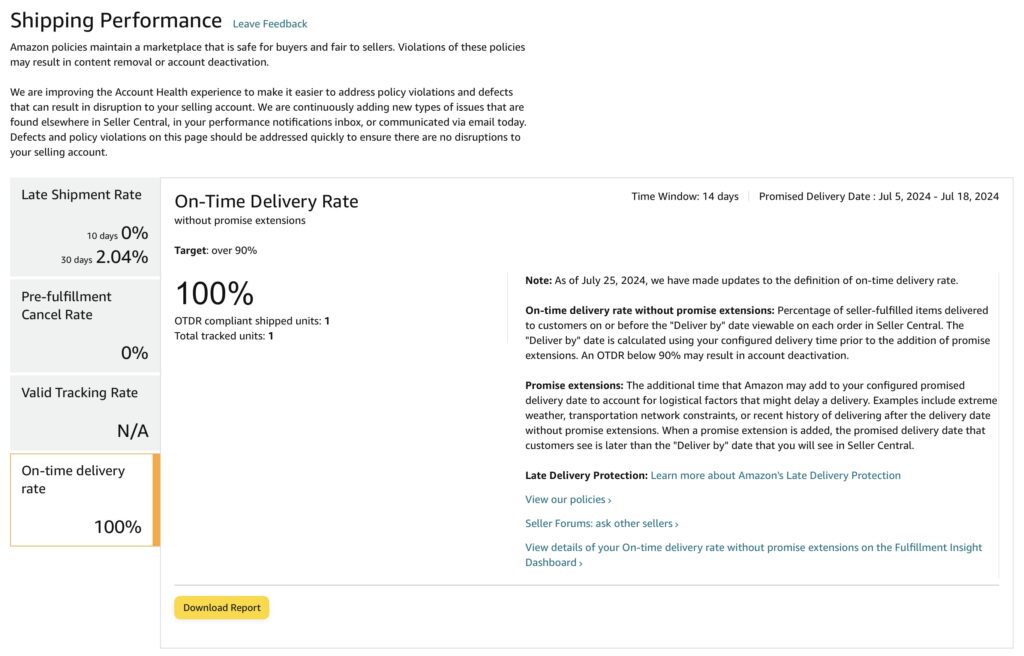
Does Amazon offer any tools for international sellers that can help them improve their OTDR and meet the Amazon’s OTDR requirements?
No. OTDR Protection is only applicable to Professional sellers shipping from the US, as all of the required tools are currently not available on Individual selling plans or to Professional sellers that are shipping from outside of the US.
This indicates that if you are an international Amazon Seller who decides to ship orders tracked, you will need to carefully select a carrier who can deliver within each order’s promised Estimated Delivery Date, otherwise you may have your FBM shipping ability revoked.
What are “Promise Extensions”?
Promise Extensions are the additional time that Amazon may add to your configured promised delivery date to account for logistical factors that might delay a delivery. Examples include extreme weather, transportation network constraints, or recent history of delivering after the delivery date without promise extensions. When a promise extension is added, the promised delivery date that customers see is later than the “Deliver by” date that you will see in Seller Central.
When your order is subject to a Promise Extension, the customer may be unable to open an A-Z claim and will be advised to wait until the order gets delivered.
Where can I access my current OTDR performance?
The OTDR metric is currently only available on the United States platform. You can view your performance by accessing the Account Health Dashboard, where the metric is on the right side, under Shipping Performance as “On-Time Delivery Rate without promise extensions”.
Where to get more help and information regarding OTDR
If you have any other questions related to the OTDR and need fast and professional assistance provided for free and without wait, join our discussion forum for Amazon Sellers.
To stay in touch on Facebook, feel free to join and post into my large Amazon Seller Performance – Friendly Advice – Worldwide Facebook group, where you will be very welcome too.
Here, you can also review the full OTDR policy reposted from Amazon help page, which mainly focuses on answering the questions from US based sellers:
| Frequently asked questions about on-time delivery rate (OTDR) What is Amazon’s policy for on-time delivery without promise extensions? Effective September 25, 2024, you must maintain a minimum 90% on-time delivery rate (OTDR) without promise extensions to have seller-fulfilled products listed on Amazon.com. An OTDR below 90% can result in restriction of your ability to have seller-fulfilled products listed. For a great customer experience, we recommend that you maintain a 95% or greater OTDR for all seller-fulfilled orders. What is changing? Our updated policy requires a minimum 90% OTDR without promise extensions to have seller-fulfilled products listed on Amazon.com. An OTDR below 90% can result in restriction of your ability to have seller-fulfilled products listed. To help provide a positive customer experience, we recommend that you maintain a 95% or greater OTDR for all seller-fulfilled orders. We are also changing the way we measure OTDR to now measure the percentage of your tracked seller-fulfilled items that were delivered on or before the seller-promised “Deliver by” date prior to promise extensions being added. Before this change, OTDR was measured after promise extensions were added. Promise extensions are additional days that we may add to the delivery date to account for logistical factors that may delay a delivery such as extreme weather, transportation network constraints, or recent history of a seller delivering shipments after their set delivery date. This policy does not apply to offers using the Fulfillment by Amazon (FBA) service because sellers are not responsible for on-time delivery promises for FBA orders. Note: We will communicate as we roll out the OTDR policy, and any changes from the policy as it stands today, that may affect you. What will happen to my account if my OTDR falls below the 90% minimum requirement? An OTDR below 90% can result in restriction of your ability to have seller-fulfilled products listed. If that happens, we’ll notify you of the policy violation and you can appeal by clicking the Submit appeal button at the top of your Account Health dashboard to request reinstatement of your capabilities to list seller-fulfilled products. The request will be reviewed within 72 hours and should include the following information: The issues that led to a low on-time delivery rate The actions that you’ll take to improve your on-time delivery rate The steps that you’ve taken to prevent future issues regarding on-time delivery On subsequent policy violations, if your OTDR is still below 90%, you can appeal by clicking Submit appeal at the top of your Account Health dashboard. To get reinstated: Sellers on Individual selling plans or sellers on a Professional selling plan but shipping from outside the US must submit an appeal request indicating how they will improve their OTDR. Professional sellers that ship domestically within the US will be required to meet the 90% OTDR requirement by using the following Amazon free-to-use fulfillment and shipping tools for their seller-fulfilled orders for the next 180 days: Shipping Settings Automation (SSA) to set accurate delivery dates through automated transit time calculations of your preferred ship methods. Automated handling time to set accurate handling times per SKU, based on how long it usually takes you to pass each SKU to carriers. For new SKUs, the default handling time will apply until there are enough shipments for your automated handling time to be calculated. Amazon Buy Shipping to buy shipping labels that use highly reliable shipping methods for both Professional and Individual selling plans. You can use Amazon Buy Shipping through Manage Orders, Shipping API, Veeqo, or select multi-channel integrators with access to Amazon Buy Shipping. How is OTDR calculated? OTDR measures the percentage of your tracked seller-fulfilled items that were delivered on or before the seller-promised “Deliver by” date. OTDR is the average of all of your tracked shipped items, not just a specific SKU or shipment. To calculate OTDR without promise extensions, we’ll consider a 14-day window of time. We’ll pull data from shipments that had a promised delivery date in the last 21 days, and exclude the most recent 7 days as the shipments from last 7 days may still be in the process of being delivered. For example, if you had 130 orders with a promised delivery date in the last 21 days, and 30 of those has a promised delivery date in the last 7 days, OTDR will be calculated excluding the 30 orders from the last 7 days (130 – 30 =100). Of those 100 orders delivered, if 90 were delivered on or before the promised “Deliver by” date, your OTDR would be 90%. Seller’s promised “Deliver by” date is calculated using seller-set handling and transit time, prior to the addition of promise extensions. This date may be different than the delivery date shown to customers if promise extensions were added. For example, for a seller with a set handling time of 1 day and set transit time of 2 days: The promised “Deliver by” date will be in 3 business days. So, if an order is received on a Monday, this order would need to be delivered by Thursday (seller-promised “Deliver by” date) to be considered delivered on time. However, if 1 day of promise extensions was added to that offer, the promised delivery date the customer saw while purchasing would have been Friday. Irrespective of the date shown to the customer (Friday), sellers must deliver by their set “Deliver by” date (Thursday) for the shipment to be considered delivered on-time. Shipped units will be considered as OTDR compliant if either the delivery occurred on or before the “Deliver by” date shown on Seller Central, or the following 3 conditions were met: The shipped SKU was assigned to a shipping template with Shipping Settings Automation (SSA) enabled. Your account has automated handling time enabled. You bought an “OTDR Protected” shipping label on Amazon Buy Shipping. Note: OTDR Protection is only applicable to Professional sellers shipping from the US, as all of the required tools are currently not available on Individual selling plans or to Professional sellers that are shipping from outside of the US. Does Amazon offer tools that can help me improve my OTDR and meet the Amazon’s OTDR requirements? Yes. You can manage your delivery dates using the tools we’ve provided, or you can manually adjust your Transit time and Handling time settings. We designed these tools to set accurate delivery dates, reduce late deliveries, and to meet or exceed the minimum OTDR requirement. And because Amazon is making calculations on your behalf that affect OTDR, you’ll get OTDR protection from late deliveries on items shipped through standard shipping if you use all three tools as follows: Shipping Settings Automation (SSA), for Professional selling plans, sets accurate delivery dates through automated transit time calculations of your preferred shipping services. You must choose one of the preferred ship methods in the SSA templates, which will mark the transit time on the shipping template as “Managed by Amazon”. Automated handling time, for Professional selling plans, sets accurate handling times per SKU based on how long it usually takes you to pass each SKU to carriers. You must ensure that automated handling time is enabled in your shipping settings. Amazon Buy Shipping, for both Professional and Individual selling plans, sells shipping labels that use highly-reliable ship methods. You can use Amazon Buy Shipping through Manage Orders, Shipping API, Veeqo, or select multi-channel integrators with access to Amazon Buy Shipping. You must choose shipping labels marked as “OTDR Protected” when using Amazon Buy Shipping or Veeqo. Note: OTDR Protection is only available for items shipped through Standard Shipping, items shipped through other shipping options such as Free Economy, Standard Prime, or Premium Shipping, are not eligible for OTDR protection. For example, if a seller shipped 100 orders and 15 were delivered late: Scenario A: If a seller did not use all three of Amazon’s free fulfillment and shipping tools for any of those 15 late deliveries, all 15 of their late deliveries will negatively impact their OTDR. As a result, their OTDR will be (100-15/100) = 85%. Scenario B: If a seller used all three of Amazon’s free fulfillment and shipping tools for 5 of those 15 late deliveries, only the 10 late shipments that were not using Amazon’s tools will negatively impact OTDR. As a result, the seller’s OTDR will be (100-10/100) = 90%. Note: OTDR Protection is only applicable to Professional sellers shipping from the US, as all of the required tools are currently not available on Individual selling plans or to Professional sellers that are shipping from outside of the US. Can I be exempted from the OTDR requirement if delivery delays are caused by weather or carrier network issues beyond my control? Sellers must meet the 90% OTDR requirement without promise extensions. However, if there is a major disruption event that impacts all sellers shipping to a specific region, Amazon will not count deliveries that are late as a result in your OTDR. Whether a disruption is considered to be major is a discretionary decision made by Amazon. What changes are you making to handling time and transit time settings? Transit time changes: As of August 25, 2024, transit time requirements will be updated to further align with the delivery capabilities of shipping services. If you’re shipping within the contiguous United States (excluding Hawaii, Alaska, and US territories), you can set a maximum transit time of 5 days for standard shipping (previously 8 days) and 8 days for free economy shipping (previously 10 days). To learn more, go to Default transit time. If you’re shipping internationally to the US, there are currently no changes to the transit times that you can configure. Handling time automation: As of September 25, 2024, to improve handling time accuracy, automated handling time will be enabled for sellers who have a handling time gap of 2 days or more between their set handling time and their actual handling time. To help you keep in good standing with other account health metrics related to handling time, if you have automated handling time enabled, your seller-fulfilled listings will not be deactivated if your late shipment rate (LSR) does not meet the LSR policy requirement. To see your handling time gap, review your Fulfillment Insight dashboard. How can I view my on-time delivery (OTD) metric and report? To view your OTD metrics and report on Seller Central: On the Performance menu, select Account Health. Locate the Shipping Performance section and select On-time delivery rate. You can see your OTDR metric on the Shipping Performance page. Only orders included in the current OTD defect report count against the OTDR metric. If the report contains no orders, it means either all of the orders were delivered on time or they fulfilled using Amazon’s free fulfillment tools. To download the OTD defect report, click View details and then Download report. Important: Allow 72 hours for the report and metrics to reflect any updates or edits. How can I maintain a healthy OTDR? To keep a healthy OTDR without promise extensions we recommend that you do the following: Review your OTDR without promise extensions metric on your Account Health dashboard. You can also download a report of which orders were delivered after the delivery date without promise extensions. Review the “Deliver by” date for every order. This date corresponds to the expected delivery date without promise extensions. Note that the actual delivery date that customers see may be longer because of promise extensions. If you are a Professional seller, use automated handling time to set accurate handling time per SKU based on how long it has taken you historically to hand off each SKU to carriers. Additionally, with automated handling time enabled, your seller-fulfilled listings will not be deactivated if your late shipment rate (LSR) does not meet the LSR policy requirement. If you are a Professional seller, enable Shipping Settings Automation (SSA), which sets accurate delivery dates for your orders by automatically calculating transit times of your preferred ship methods from your warehouse to each customer’s location. Select a ship method with a high reliability to deliver your order on time. You can also use Amazon Buy Shippingto buy shipping labels that have been identified to have a high reliability for On-time delivery based on Amazon’s data from millions of shipments. These ship methods have a shield icon next to them, marked as OTDR Protected. You can use Amazon Buy Shipping through Manage Orders, Shipping API, Veeqo, or select multi-channel integrators with access to Amazon Buy Shipping. To learn more about purchasing OTDR protected shipping labels, go to Amazon Buy Shipping. |
How to Showcase Your Product’s Superior Features Through Amazon Storefront Images

A+ Content is Amazon’s secret sauce for enhancing customer experience. It lets you add extra info, images, and interactive features to your product pages, making your storefront pop and boosting engagement. So, how did this thermos product fare with its A+ content? Well, let’s just say there’s room for improvement.



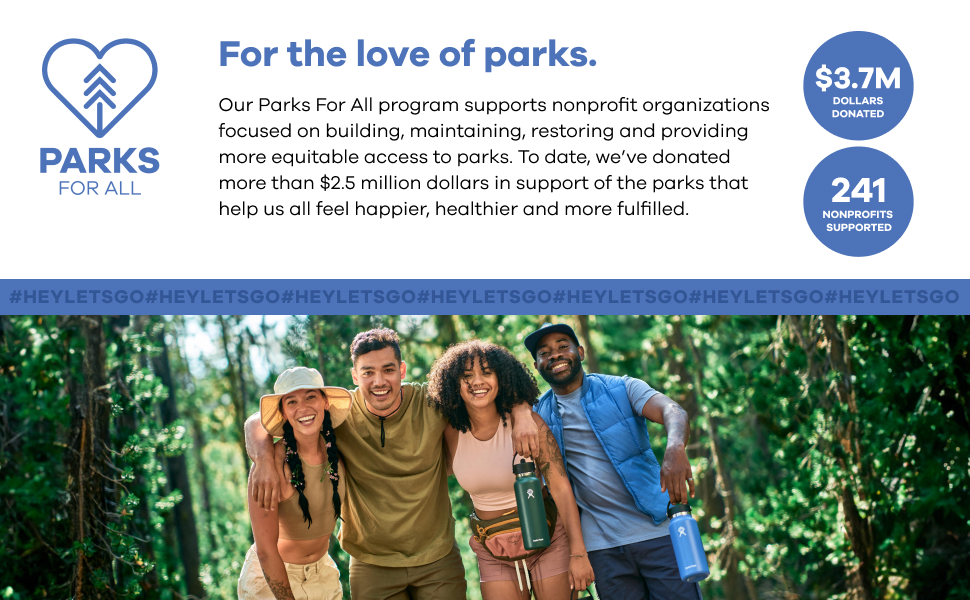
The Good, the Bad, and the Text-Heavy
The Good: The final content has a nice touch, mentioning that a portion of the proceeds is donated to build parks and contribute to the community. It’s always great to see a brand with a sense of social responsibility, especially since customers love feeling like they’re making a difference with their purchase.
The Bad: The A+ content is a bit of a snoozefest. It’s text-heavy and not very cohesive. The images don’t visually represent the features well, and there’s a disconnect between the text and images, leaving buyers confused.
Let’s Talk About Image 2
Image 2: This image highlights four core features of the thermos, but the design feels rushed. Three features have icons, but the “splash resistant” feature does not. Consistency is key! Plus, adding small explanatory images next to each feature would help customers instantly get what you’re talking about.
Final Thoughts
This set of images captures the “fun” aspect of the product with its dynamic and youthful vibe. However, it misses the mark on showcasing close-up shots of the features, leaving buyers unclear about the product’s composition. The visual elements need more relevance and detail to truly shine.
So, don’t let your product get lost in the Amazon jungle. Let’s make it the star of the show with stunning, intuitive, and unique A+ content!
If you are an Amazon Seller looking for free help with any Amazon related issues from me or other sellers with whom you can network, don’t hesitate and join our discussion forum for Amazon Sellers.
To stay in touch on Facebook, feel free to join and post into my large Amazon Seller Performance – Friendly Advice – Worldwide Facebook group, where you will be very welcome too.
Additionally, here you can watch my YouTube video, where I am presenting you several secret tips about appealing Amazon Seller Account suspensions (don’t be confused by the opening of the video, where I am enjoying a vacation – it’s a part of the story):

TikTok isn’t just for dance challenges and viral pranks anymore; it’s the new frontier for businesses looking to make a splash. With millions of users logging in daily for their fix of catchy and fun videos, TikTok has transformed into a selling powerhouse. If you’re not already leveraging TikTok Shops, you’re missing out on a goldmine of opportunity.
The Allure of TikTok Shops
TikTok’s charm lies in its simplicity and massive user base. It’s like the cool kid at school who everyone wants to be friends with. For businesses, this means a ready-made audience eager to discover new products. Plus, setting up shop on TikTok is straightforward and low-risk, making it a perfect playground for budding entrepreneurs.
Enter Inboostr: Your Secret Weapon
Here’s where things get exciting. Inboostr has created a database of over 100K influencers, complete with bespoke hygiene screening tools and thorough manual investigations into each influencer and their feed. Translation? We’ve done the legwork to ensure you’re partnering with top-notch influencers who can genuinely boost your brand.
Easy Peasy Logistics
Got products manufactured in China? No problem. Inboostr handles the logistics, shipping your goods to our American warehouse and managing your TikTok business. We connect your products to our big TikTok shop, giving you an easy entry into this booming market.
One-Stop Solution
Inboostr’s got you covered from start to finish. We help you find the right influencers, manage logistics, and run your TikTok business. All you need to do is watch the sales roll in.
Ready to Dive In?
TikTok Shops are more than just a trend—they’re a lucrative opportunity waiting to be tapped. With Inboostr’s comprehensive support, you can jump in with confidence and start reaping the rewards. So, what are you waiting for? The TikTok crowd is ready and waiting.
If you are an Amazon Seller looking for free help with any Amazon related issues from me or other sellers with whom you can network, don’t hesitate and join our discussion forum for Amazon Sellers.
To stay in touch on Facebook, feel free to join and post into my large Amazon Seller Performance – Friendly Advice – Worldwide Facebook group, where you will be very welcome too.
Additionally, here you can watch my YouTube video, where I am presenting you several secret tips about appealing Amazon Seller Account suspensions (don’t be confused by the opening of the video, where I am enjoying a vacation – it’s a part of the story):
-

 All Blogs & Seller News2 years ago
All Blogs & Seller News2 years agoYou would never think this could get you suspended! Amazon continues its wave of Buyer Account closures, learn what is new!
-

 Amazon Seller News3 years ago
Amazon Seller News3 years agoMeltable inventory restrictions start April 15, 2021
-

 All Blogs & Seller News2 years ago
All Blogs & Seller News2 years agoWatch out! Amazon is mercilessly cracking down on dropshipping!
-

 All Blogs & Seller News2 years ago
All Blogs & Seller News2 years agoHow to submit WEEE registration numbers on Amazon and what does it mean?
-

 All Blogs & Seller News2 years ago
All Blogs & Seller News2 years agoWhy isn’t Amazon doing anything to help third party sellers affected by the situation in Ukraine?
-

 Amazon Seller News2 years ago
Amazon Seller News2 years agoWhat is the difference between FNSKU and SKU?
-
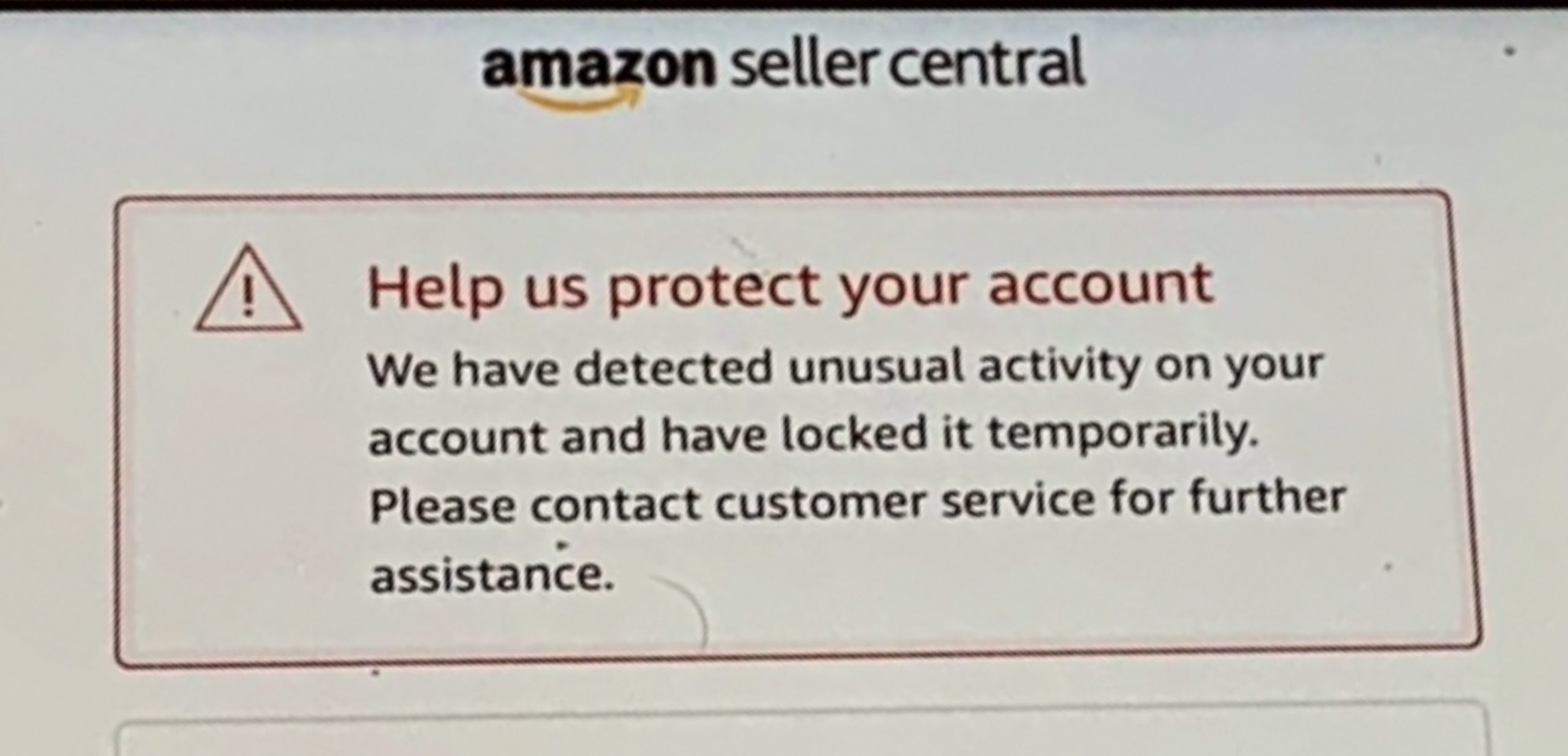
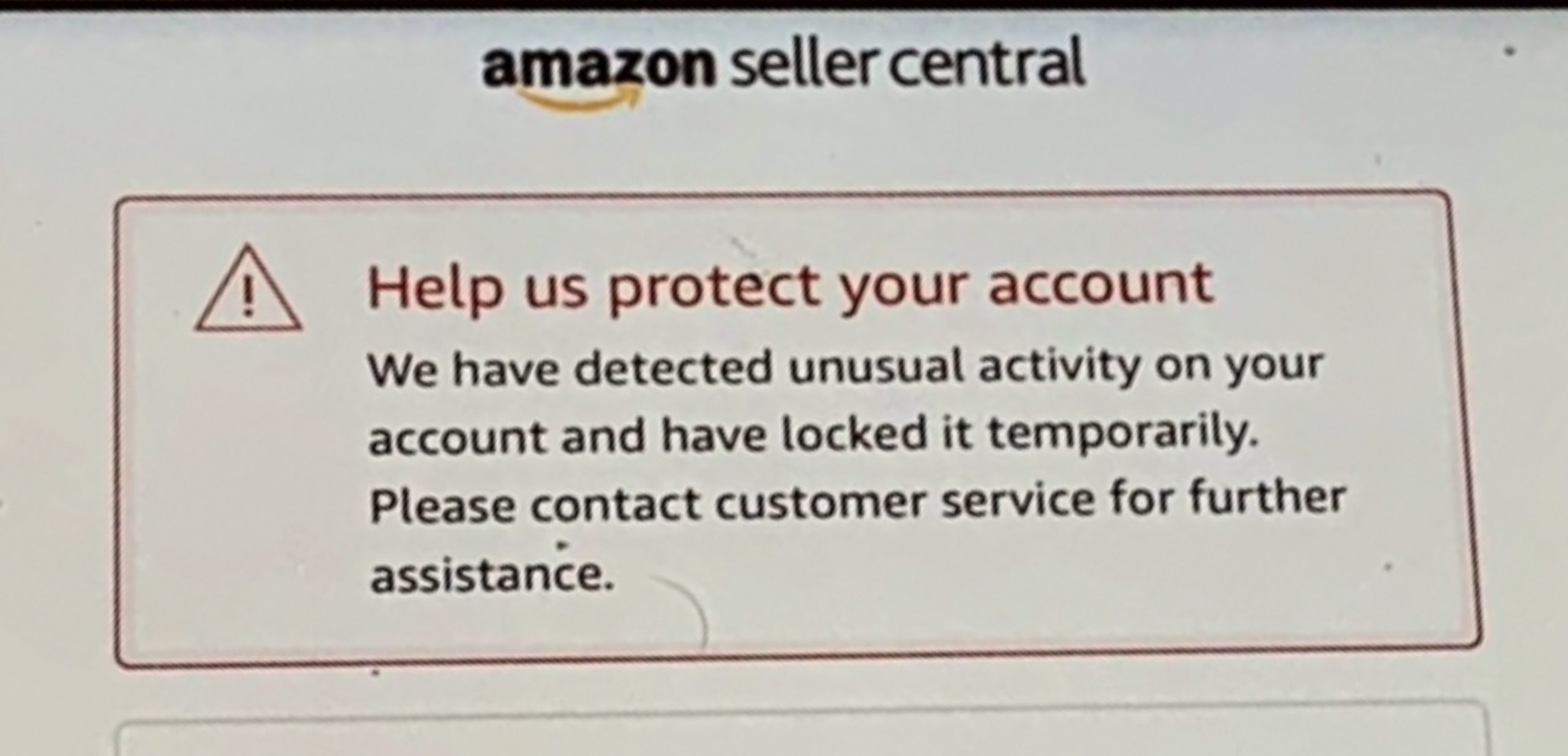 Amazon Seller News3 years ago
Amazon Seller News3 years agoWhat to do when your Amazon Seller Account gets placed on a hold?
-

 Amazon Seller News3 years ago
Amazon Seller News3 years agoFind out if any of your Amazon listings include prohibited keywords














You must be logged in to post a comment Login