All Blogs & Seller News
How to Remove Unwanted Seller Feedback Ratings on Amazon
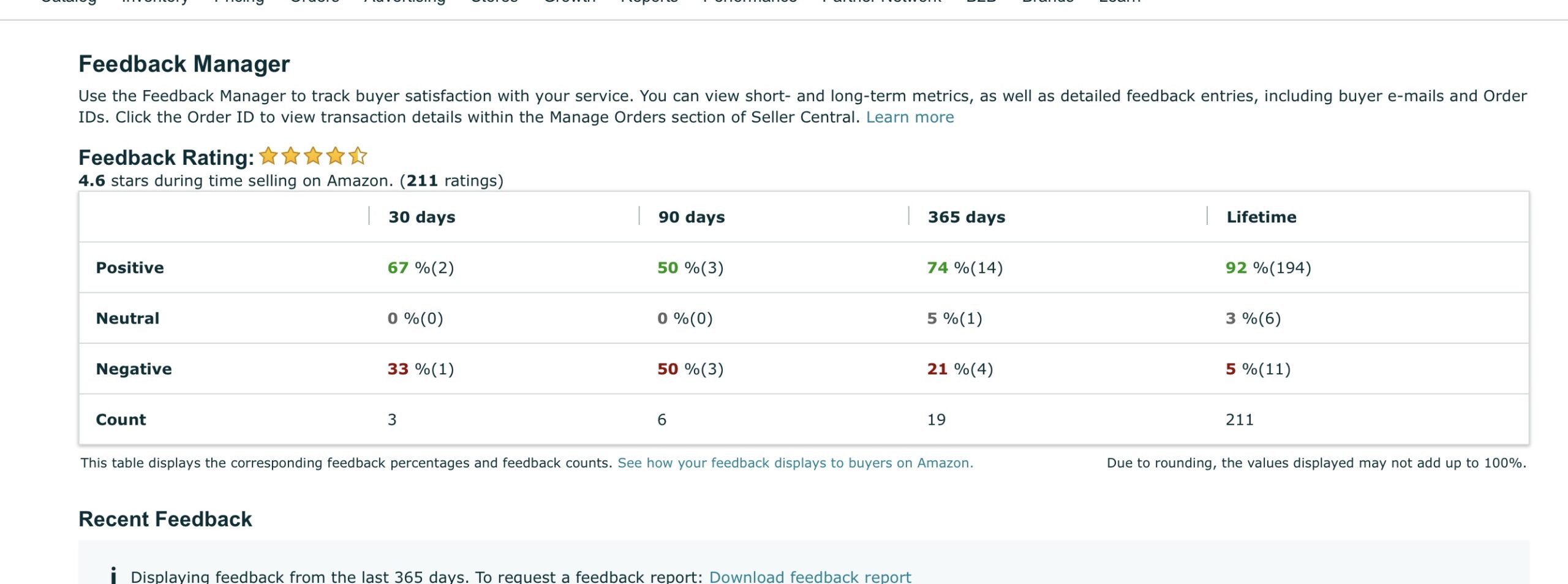
Several years ago, Amazon completely changed their Feedback Removal Guidelines, making it nearly impossible to get any unwarranted ratings negatively impacting your standing on their platform removed.
Seller Feedback Ratings for FBM (Fulfilled by Merchant) orders will get removed only if the entire comment constitutes a product review, contains obscene language or seller-specific personally identifiable information.
If you are a third party seller doing business on Amazon’s marketplace using Fulfillment by Amazon (FBA), you are already aware that Amazon is responsible for providing all the customer service on your behalf.
Any A-Z claims or chargebacks for FBA orders will not impact your metrics. Similarly, Amazon should remove any negative feedback ratings referring to shipping issues or customer service.
In case you received a negative feedback rating for one of your FBA orders, firstly determine, whether it relates specifically to Fulfillment by Amazon. Comments about products arriving broken or not as described are nearly impossible to get removed, even if the orders are FBA.
Following are the Feedback Removal Guidelines:
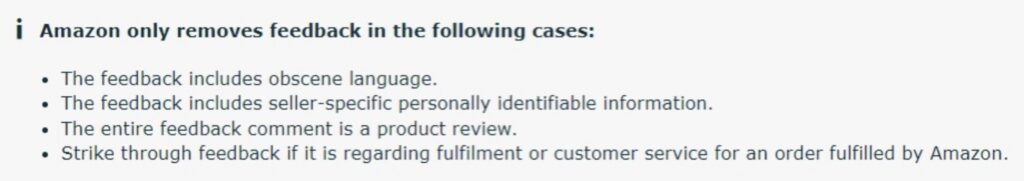
However, even if your Feedback Rating doesn’t meet any of the criteria above, you can still try to have it evaluated and removed, since you have nothing to lose. Just avoid requesting removal for feedbacks, which mention words such as ”fake”, ”counterfeit” or ”knock-off”, because this could trigger Authenticity Complaints.
When you identify a FBA order, where you would like to have its neutral or negative Feedback Rating removed, simply click on the “Request Removal” button from a drop down menu, next to the feedback comment in the Seller Central, after clicking on ”Performance” and ”Feedback”.
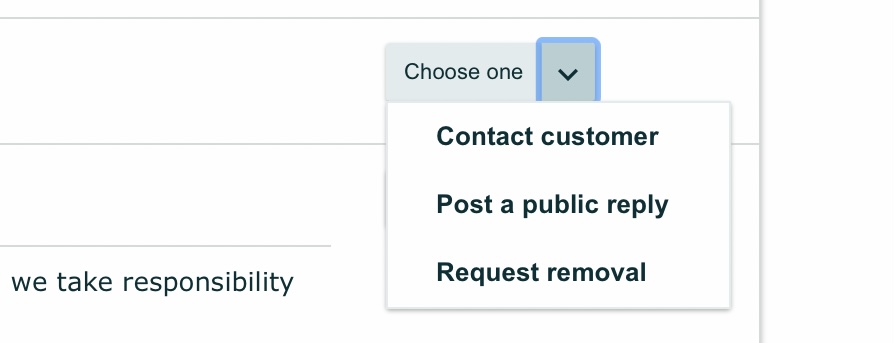
Following this, click on the “Yes” button, if applicable (because some browsers will lead to auto-evaluation of the comment):
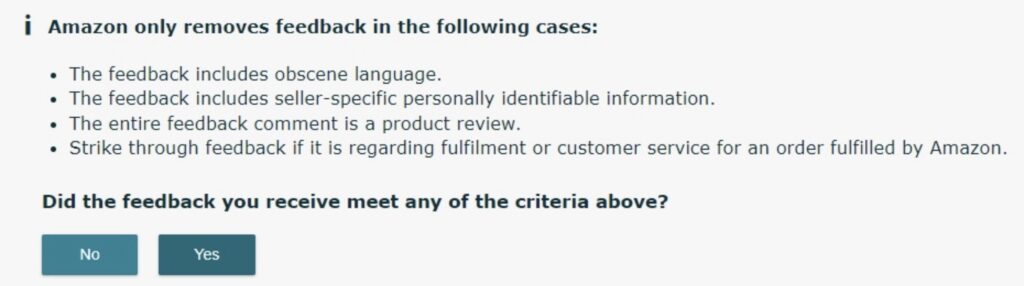
If the Feedback Rating complies with Amazon’s removal criteria, you should have it removed by a strike-through:
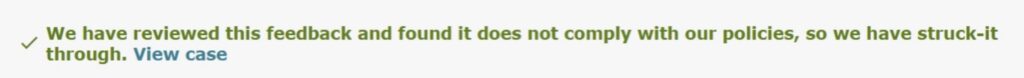
The following message will appear, if the Feedback Rating doesn’t meet the removal criteria:
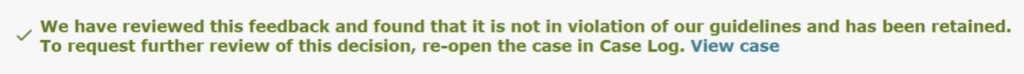
In such case, proceed to click on the “View case” button and then reply to the existing case by clicking on “Get Help” button:
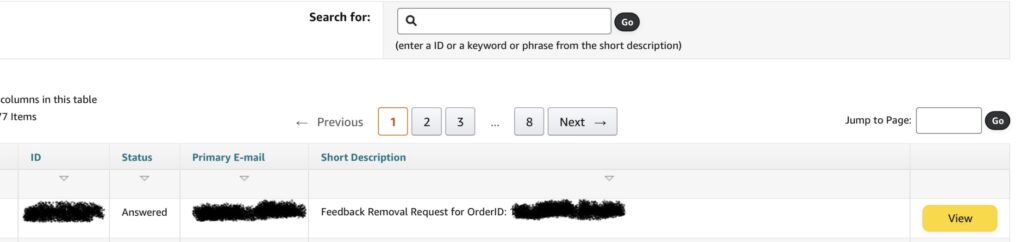
Submit a brief reply, explaining why the Feedback Rating should be removed:
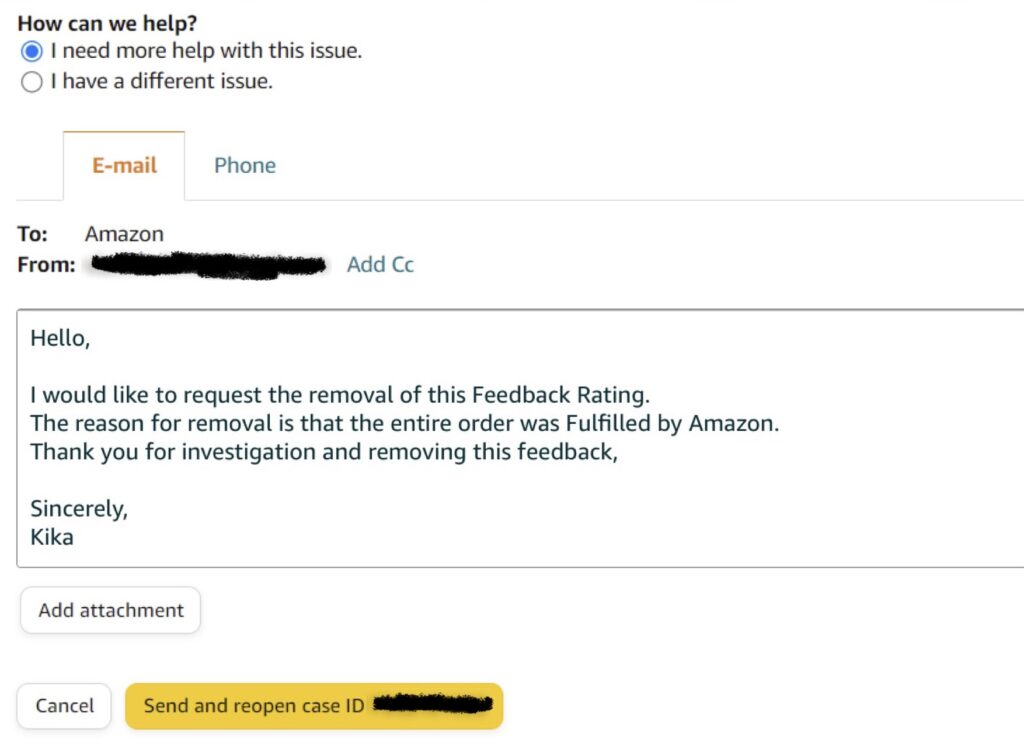
I hope you found this article helpful. Many Amazon sellers recently started trading stocks and crypto currencies, hoping to diversify their income, which is a very good idea with all the uncertainty which comes with the platform. For this reason, we launched a new Facebook group, Crypto Arbitrage Income (Bitcoin, Crypto, Altcoins, Blockchain, Trading) – feel free to join us and forget about the troubles of selling on Amazon for a moment!
Regarding Amazon Seller Performance, you can always participate in our Amazon Seller Performance – Friendly Advice – Worldwide group, where you will be very welcome.
If you are an Amazon Seller who needs help with any Amazon-related issues such as suspensions, listing blocks or is looking for professional assistance, please don’t hesitate to subscribe to my new OnlyFans page at: www.onlyfans.com/kikaangelic
Feel free to watch my YouTube video addressing Amazon suspensions and explaining top 10 tips for appealing:



You must be logged in to post a comment Login