Amazon Seller News
How to create a new ASIN on Amazon?
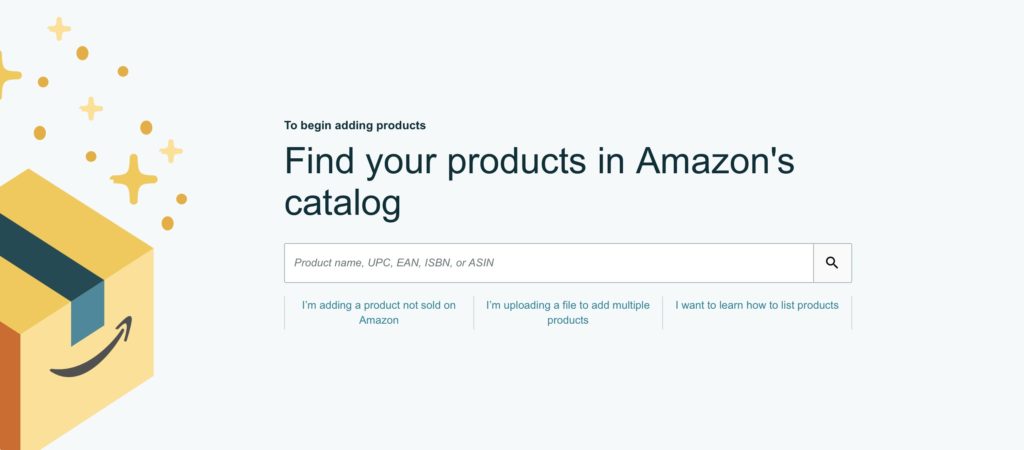
After logging into your Amazon Seller Central account, click on “Add a Product” under the Inventory drop down menu.
Since we are going to be listing a brand new product, click on “Create a new product listing”.
On the next page, you will need to select the category for your product. Amazon can help you find the best category for your product when you type your product name into the search bar. Click on the category that you think best fits your product.
You are required to enter information in the lines that have the red star next to it. After completing providing the information, a new panel will open according to the selected category.
A product listing page consists of: Title, Bullet Points (Features), Description (Information), Images, Price, Variations (Colors, Sizes, Packs, etc.), Shipping Method (FBM/FBA).
1. Title: First letter of each word should be in capital except conjunctions i.e and, to, in, for, a, the etc. Maximum 200 characters – 150 characters are recommended. Use numerals i.e write 5 instead of Five. Measurements should be spelled out i.e write 3 inches instead of 3”. Do not use symbols such as ~ ! * ©,$ ?, Æ, , ô, etc. Do not include promotional message and price.
2.Bullet Points: Provide 5 best points about your product which talk about the important features and functioning. Each bullet point should be comprised of 150 characters.
3.Product Description: Description limit is 2000 characters, which is approximately 300 words. Include relevant keywords to elaborate on the product features. Use appropriate grammar and punctuation to avoid mistakes.
4.Images: Images must have a white background a 85% product should be visible.
5.Price: Insert price of the product.
6.Variation Colors, Sizes, Packs: If your product is a variation, add your product under the parent ASIN. If this is a new product with multiple variations, create them within the listing.
7.Shipping Method: Select your fulfillment method such as (FBA,FBM).
➡️ If you are an Amazon Seller who needs help with any Amazon-related issues such as suspensions, listing blocks or is looking for professional assistance, please don’t hesitate to subscribe to my new OnlyFans page at: www.onlyfans.com/kikaangelic



You must be logged in to post a comment Login