All Blogs & Seller News
Amazon introduces a change to buyer-initiated cancellations
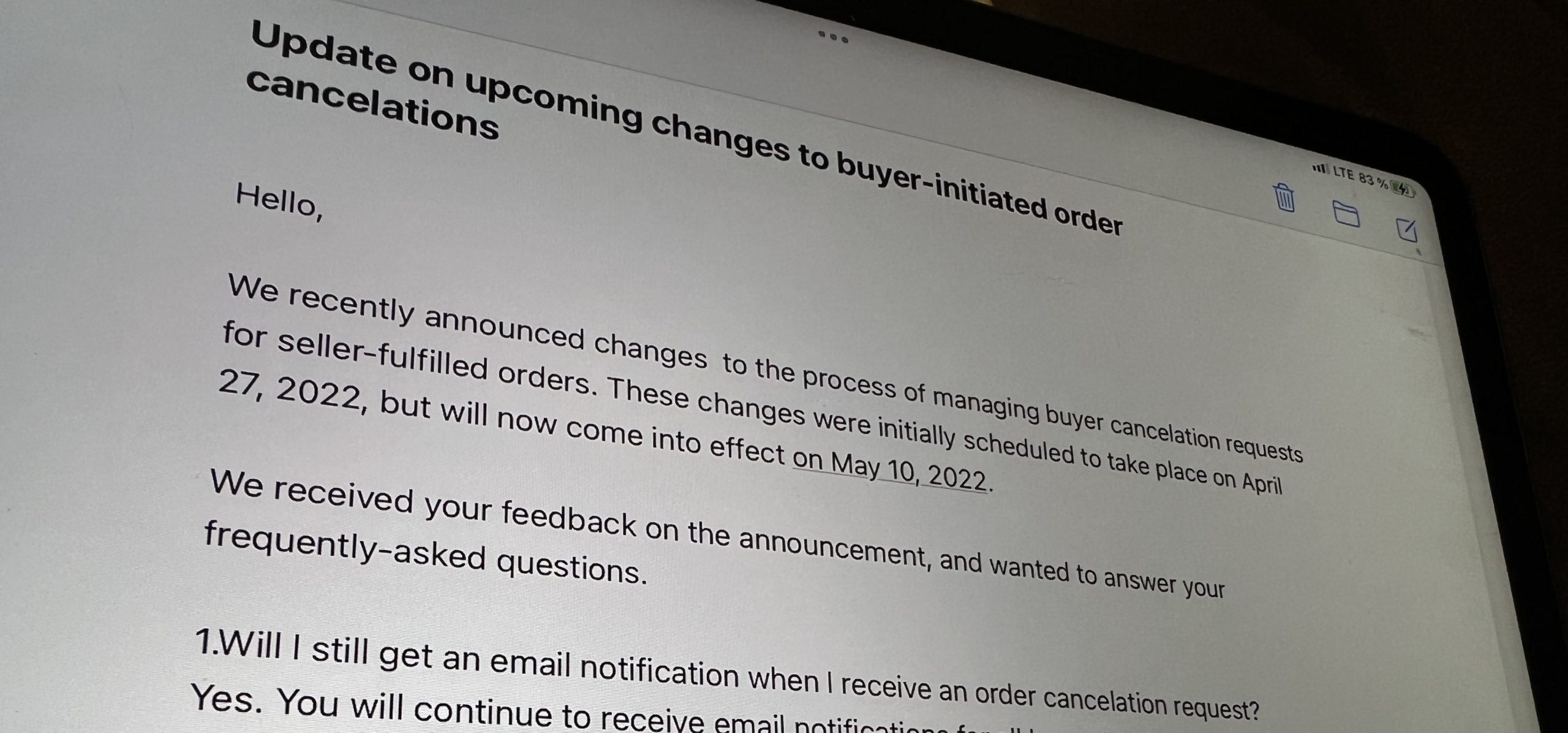
Since many buyers are placing orders and then demanding them to get cancelled, Amazon is introducing a warning messages, which will be displayed next to orders with such requests.
According to Amazon, it can be easy to miss cancellation requests because they get lost among multiple Buyer-Seller messages, which if left unattended can result in product returns and refunds.
Effective May 10, 2022, we will simplify the process of managing buyer cancellation requests for seller-fulfilled orders.
Changes if you use Seller Central:
• Cancellation requests will appear in a banner on the “Manage orders” page for each buyer-initiated cancellation .
• Notifications will no longer be sent through Buyer-Seller messaging.
• If you use Order reports to process orders, you can enable the “Buyer-Requested Cancel” field to see cancellation requests in your Order reports.
Here are copies of both e-mails from Amazon regarding the matter:
| Upcoming changes to buyer-initiated order cancellations
Hello, We received feedback from many of you that you’d like a better process to manage buyer cancellation requests without searching for them in the Buyer-Seller messaging tool. You shared that it can be easy to miss cancellation requests because they get lost among multiple Buyer-Seller messages, which if left unattended can result in product returns and refunds. Effective May 10, 2022, we will simplify the process of managing buyer cancellation requests for seller-fulfilled orders. Changes if you use Seller Central: • Cancellation requests will appear in a banner on the “Manage orders” page for each buyer-initiated cancellation . Changes if you use APIs: • You can view buyer cancellation requests through your own systems by using the List Order Items API. We will add 2 fields on the API response which developers will be able to import and surface on their systems. • Once you import buyer cancellation requests, you can continue to cancel orders through API feeds on Seller Central or with a file upload. You will continue to receive email notifications for all buyer-initiated order cancellation requests. You can still use the Buyer-Seller messaging tool to contact customers. If a customer requests a cancellation in the messaging tool, ask them to cancel their order on the “Your orders” page. Messages about cancellation are considered a critical message , and will be delivered to a buyer even if they have opted out of non-critical messages. For more information, go to: “Send a critical message to a buyer” For more information, go to: “Upcoming changes to the buyer-initiated order cancellation process” The Amazon Services team |
Second e-mail:
| Update on upcoming changes to buyer-initiated order cancelations
Hello, We recently announced changes to the process of managing buyer cancelation requests for seller-fulfilled orders. These changes were initially scheduled to take place on April 27, 2022, but will now come into effect on May 10, 2022. We received your feedback on the announcement, and wanted to answer your frequently-asked questions. 1.Will I still get an email notification when I receive an order cancelation request? 2.What should I do if a buyer requests a cancelation in the buyer-seller messaging tool, and doesn’t respond when I ask them to cancel their order officially by submitting a cancelation request in “Your Orders”? If a customer requests a cancelation solely in the buyer-seller messaging tool, it’s considered an unofficial cancelation, and canceling it will impact your Cancelation rate metrics. To cancel their order, the buyer must go to “Your Account,” “Your Orders,” and select “Request cancelation”. If the buyer doesn’t respond to your request in the buyer-seller messaging tool, you can send a critical message. Your email will be delivered to a buyer even if they have opted out of non-critical messages. For more information, go to: “Send a critical message to a buyer” 3.Will I need to download order reports to see buyer-initiated cancelations? No. You will be notified about buyer-initiated cancelation requests via email, the “Manage Orders” page, and APIs. If you use Order reports to process orders, you can enable the “Buyer-Requested Cancel” field to view cancelation requests in your Order reports. The advantage of downloading order reports is that you are able to see all buyer-initiated cancelations in a single report. Thank you for your feedback. We’ll continue to monitor the Forums responses for further questions. We’ve updated our help page to include the details above. For more information, go to: “Upcoming changes to the buyer-initiated order cancelation process” The Amazon Services team |
I hope you found this article helpful. Many Amazon sellers recently started trading stocks and crypto currencies, hoping to diversify their income, which is a very good idea with all the uncertainty which comes with the platform. For this reason, we launched a new Facebook group, Crypto Arbitrage Income (Bitcoin, Crypto, Altcoins, Blockchain, Trading) – feel free to join us and forget about the troubles of selling on Amazon for a moment!
Regarding Amazon Seller Performance, you can always participate in our Amazon Seller Performance – Friendly Advice – Worldwide group, where you will be very welcome.
If you are an Amazon Seller who needs help with any Amazon-related issues such as suspensions, listing blocks or is looking for professional assistance, please don’t hesitate to subscribe to my new OnlyFans page at: www.onlyfans.com/kikaangelic



You must be logged in to post a comment Login