All Blogs & Seller News
Update for the shipment confirmation for the new VAT regulation in the UK on Amazon

As I recently informed you in my previous article on the subject, Amazon has implemented a new “Ship from address” field, which is asking sellers to pick an option before allowing them to confirm dispatch of shipments.
Here is a screenshot of the above mentioned field in the Seller Central:
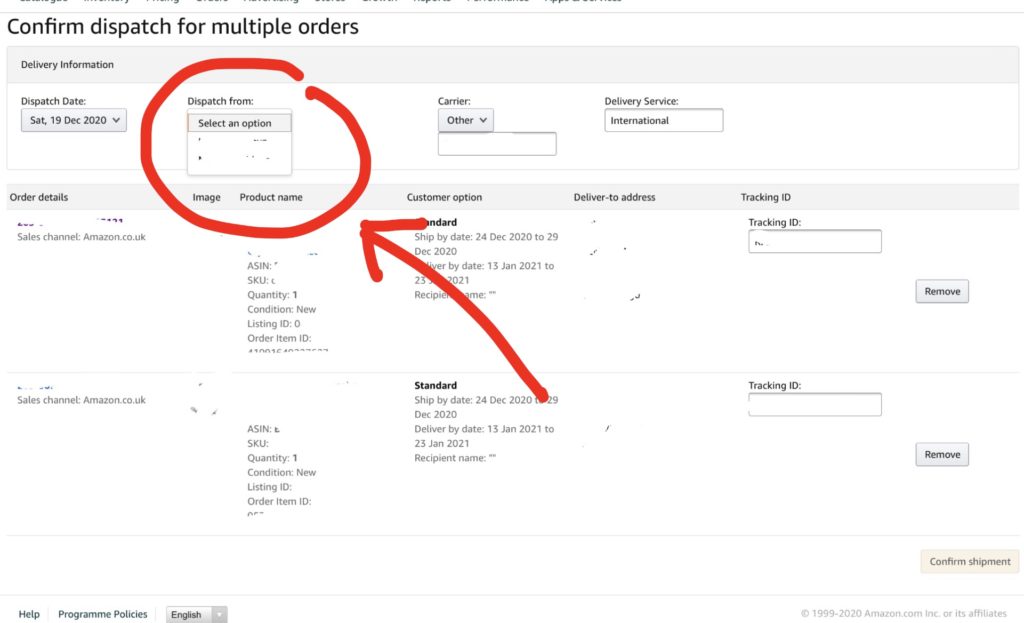
Following change of “Ship from address”, a red alert message appears:

Here you can view Amazon’s latest e-mail notice on the subject:

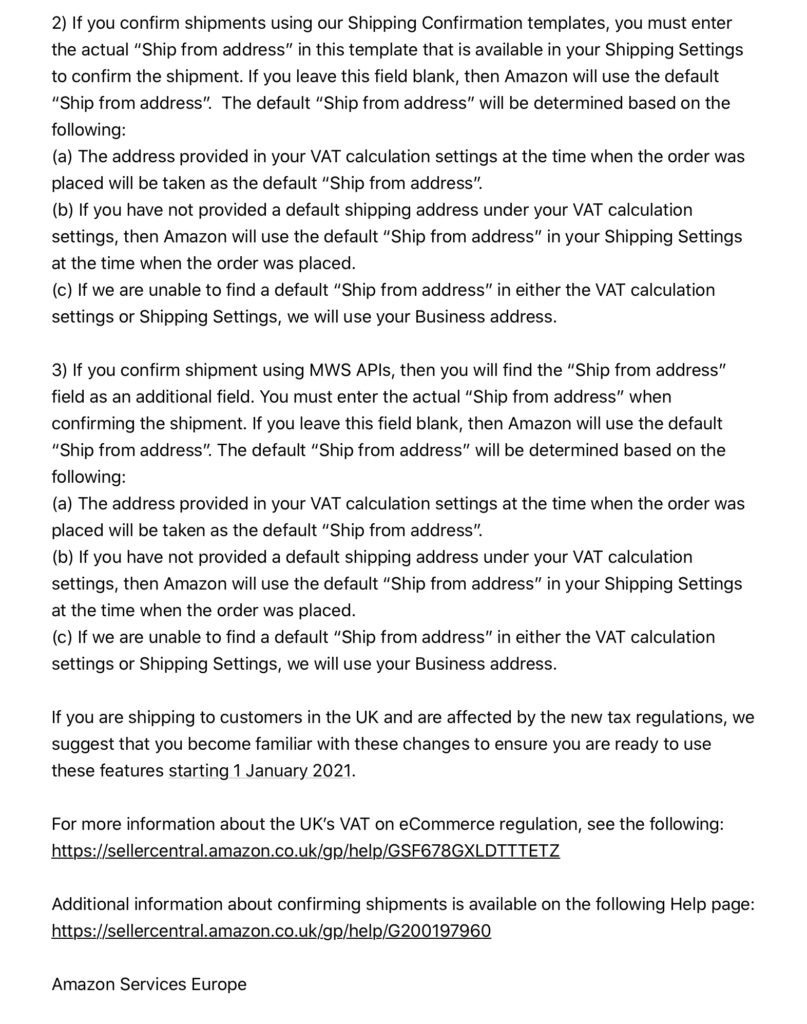
Here is a full text of the notice in English:
Hello,
We made a few updates regarding your default “Ship from address” when addressing the shipment confirmation for the new VAT regulation. Please see the following to understand how your default “Ship from address” is determined during the shipping confirmation.
Starting 1 January 2021, online marketplaces (OMP) are responsible for charging and collecting VAT for sales to the UK from overseas sellers, and they are required to comply with the new VAT regulation announced by the UK government:
https://www.gov.uk/government/publications/changes-to-vat-treatment-of-overseas-goods-sold-to-customers-from-1-january-2021/changes-to-vat-treatment-of-overseas-goods-sold-to-customers-from-1-january-2021.
To support this requirement, we have made changes to determine the actual “Ship from address” when you confirm shipments that you fulfil. If you are selling to customers in the UK on Amazon, then you are affected by these changes.
We have added a new “Ship from address” field as a part of the shipment confirmation workflow. As a seller of record, it is your responsibility to ensure an accurate ship from address is provided and the final tax collection model is determined based on the address provided at the time of the shipment confirmation. There are three areas where we have included the new field:
1) If you confirm shipments through Seller Central, the new “Ship from address” field will appear on the Confirm Shipment page. The default “Ship from address” will be determined based on the following:
(a) The address provided in your VAT calculation settings at the time when the order was placed will be taken as the default “Ship from address”.
(b) If you have not provided a default shipping address under your VAT calculation settings, then Amazon will use the default “Ship from address” in your Shipping Settings at the time when the order was placed.
(c) If we are unable to find a default “Ship from address” in either the VAT calculation settings or Shipping Settings, we will use your Business address. During the shipment confirmation, you must provide the actual “Ship from address” that is available in your Shipping Settings.
2) If you confirm shipments using our Shipping Confirmation templates, you must enter the actual “Ship from address” in this template that is available in your Shipping Settings to confirm the shipment. If you leave this field blank, then Amazon will use the default “Ship from address”. The default “Ship from address” will be determined based on the following:
(a) The address provided in your VAT calculation settings at the time when the order was placed will be taken as the default “Ship from address”.
(b) If you have not provided a default shipping address under your VAT calculation settings, then Amazon will use the default “Ship from address” in your Shipping Settings at the time when the order was placed.
(c) If we are unable to find a default “Ship from address” in either the VAT calculation settings or Shipping Settings, we will use your Business address.
3) If you confirm shipment using MWS APIs, then you will find the “Ship from address” field as an additional field. You must enter the actual “Ship from address” when confirming the shipment. If you leave this field blank, then Amazon will use the default “Ship from address”. The default “Ship from address” will be determined based on the following:
(a) The address provided in your VAT calculation settings at the time when the order was placed will be taken as the default “Ship from address”.
(b) If you have not provided a default shipping address under your VAT calculation settings, then Amazon will use the default “Ship from address” in your Shipping Settings at the time when the order was placed.
(c) If we are unable to find a default “Ship from address” in either the VAT calculation settings or Shipping Settings, we will use your Business address.
If you are shipping to customers in the UK and are affected by the new tax regulations, we suggest that you become familiar with these changes to ensure you are ready to use these features starting 1 January 2021.
For more information about the UK’s VAT on eCommerce regulation, see the following: https://sellercentral.amazon.co.uk/gp/help/GSF678GXLDTTTETZ
Additional information about confirming shipments is available on the following Help page: https://sellercentral.amazon.co.uk/gp/help/G200197960
Amazon Services Europe
➡️ If you are an Amazon Seller who needs help with any Amazon-related issues such as suspensions, listing blocks or is looking for professional assistance, please don’t hesitate to subscribe to my new OnlyFans page at: www.onlyfans.com/kikaangelic



maseczki z filtrem
December 27, 2020 at 10:05 am
I’m extremely pleased to discover this website. I wanted to thank you for ones time just for this fantastic read!! I absolutely enjoyed every part of it and i also have you bookmarked to see new stuff in your site.
maseczki jednorazowe
December 28, 2020 at 9:28 am
Thanks for the suggestions you have shared here. Something else I would like to express is that laptop or computer memory specifications generally increase along with other advances in the engineering. For instance, if new generations of processor chips are brought to the market, there is certainly usually a similar increase in the size preferences of all computer system memory and hard drive space. This is because software program operated simply by these processor chips will inevitably increase in power to take advantage of the new technology.
brand cialis
December 28, 2020 at 12:27 pm
Definitely, what a great blog and revealing posts, I definitely will bookmark your site. Best Regards!
pożyczki online
January 2, 2021 at 12:06 am
I got what you intend,bookmarked, very decent website.
car key replacement
January 3, 2021 at 12:53 am
I am incessantly thought about this, thanks for posting.
chwilówki dla zadłużonych
January 3, 2021 at 3:49 am
I reckon something truly special in this website.
renault megane key
January 3, 2021 at 4:45 am
Some really great info, Gladiola I detected this. I’m not spaming. I’m just saying your website is AWSOME! Thank you so much! Please vist also my website.
cost of mercedes key replacement
January 3, 2021 at 9:49 am
Really nice design and good subject material. Please also check my website. I love cars!
best kidney meds
February 17, 2021 at 5:35 pm
As a Newbie, I am constantly browsing online for articles that can aid me. Thank you
best kidney medication
February 17, 2021 at 6:06 pm
As a Newbie, I am permanently exploring online for articles that can benefit me. Thank you
best kidney drugs
February 17, 2021 at 6:14 pm
As a Newbie, I am constantly browsing online for articles that can aid me. Thank you
treatment for low kidney function
February 17, 2021 at 6:50 pm
As a Newbie, I am always searching online for articles that can help me. Thank you
medications to treat kidney disease
February 17, 2021 at 7:30 pm
As a Newbie, I am continuously exploring online for articles that can be of assistance to me. Thank you
zovrelioptor
June 21, 2021 at 11:32 am
Needed to write you one very little remark to give thanks over again over the amazing ideas you’ve shared on this site. This is seriously open-handed with people like you to provide freely exactly what most people could have marketed for an ebook to earn some bucks for their own end, even more so considering the fact that you might have done it in case you decided. Those inspiring ideas in addition served like a good way to recognize that many people have similar keenness really like my own to find out way more with regard to this matter. I think there are some more enjoyable instances up front for individuals who start reading your blog.
Delta 8 gummies
July 1, 2021 at 3:07 pm
Im thankful for the article post.Thanks Again. Fantastic.
zovrelioptor
July 3, 2021 at 10:51 pm
Hi , I do believe this is an excellent blog. I stumbled upon it on Yahoo , i will come back once again. Money and freedom is the best way to change, may you be rich and help other people.
manhwaland
September 1, 2021 at 3:09 am
Im obliged for the article post.Much thanks again. Much obliged.