All Blogs & Seller News
Why does Amazon request video calls?
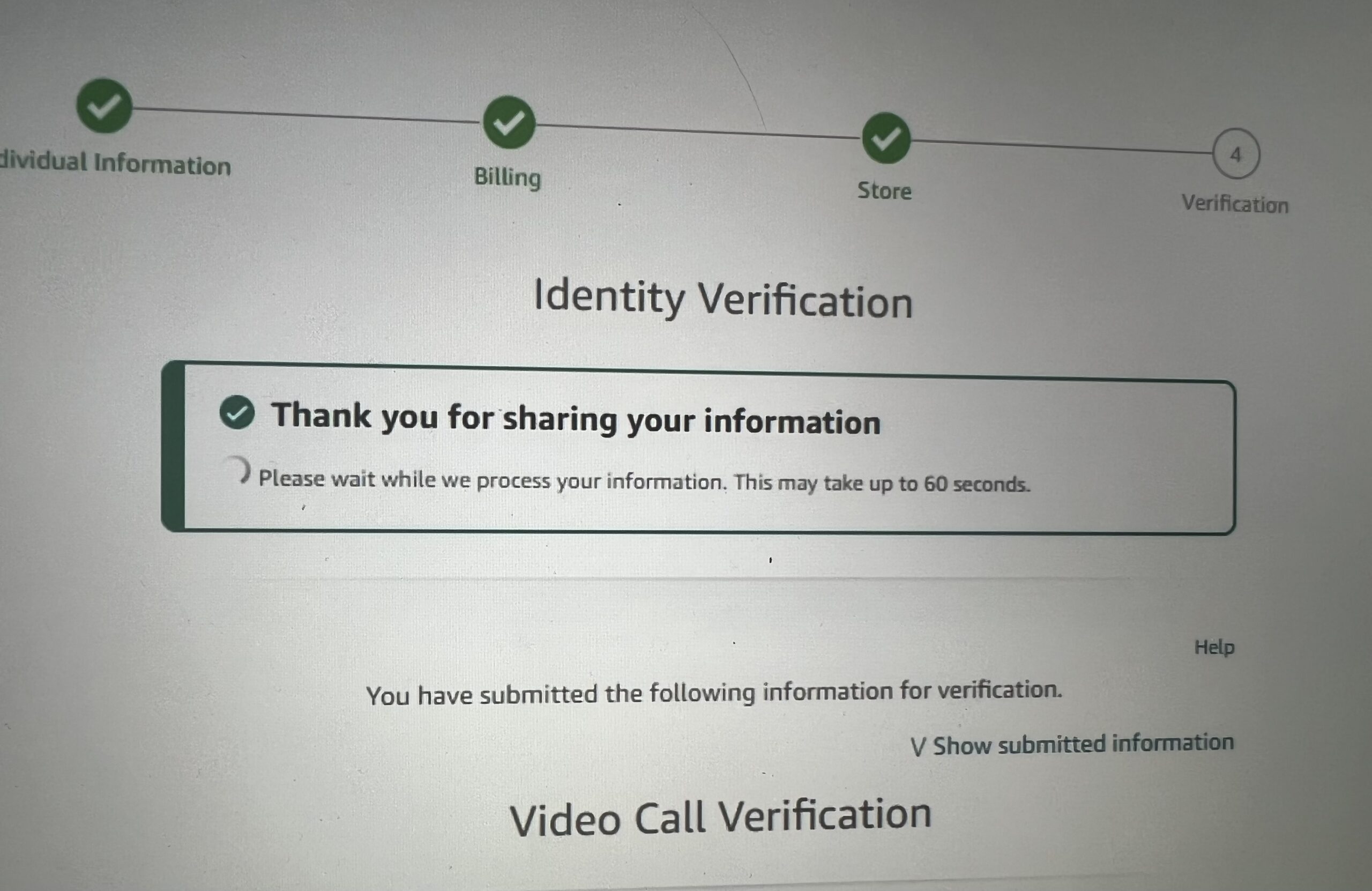
Amazon may arrange a video call for identification purposes to ensure that the person creating an account or making a purchase is the actual account holder and not an impersonator or fraudster. By conducting a video call, Amazon can verify the identity of the person by comparing their face to the photo ID provided, as well as ask additional security questions to confirm the account holder’s identity.
This type of verification process helps Amazon prevent fraudulent activities such as account takeovers, identity theft, and unauthorized purchases. It also protects the account holder from potential fraud and ensures that their personal and financial information remains secure.
How to make a video call to Amazon?
If you want to make a video call to Amazon, you can do so through the Amazon customer service portal using the following steps:
Go to the Amazon Contact Us page on your web browser.
Sign in to your Amazon account.
Select the “Start chatting now” or “Call me now” button to start a video call.
If you choose to “Call me now”, enter your phone number and click “Call me now” to receive a call from an Amazon customer service representative.
If you choose to “Start chatting now”, select “Video” as the chat method and then click “Start Chatting”.
Wait for the video call to connect and then you will be connected with an Amazon customer service representative who can assist you with your query or issue.
Note:
It is important to note that Amazon customer service representatives are available 24/7 and you may need to wait in a queue before being connected with a representative. Additionally, ensure that you have a stable internet connection and a device with a camera and microphone to make a video call.
Amazon Video Verification Time
In some cases, Amazon may be able to verify a video call within a few hours or even minutes, while in other cases, the verification process may take several days or longer. The best way to get an estimate of the time it will take for Amazon to verify your video call is to contact their customer support team or refer to their documentation on the video call verification process.
If you are experiencing issues with your Amazon Seller Account and your Seller Account already received a warning or is under a review, I can assist you and help you resolve the matter.
In order to receive a professional advice and get help with your Amazon issue, feel free to subscribe and reach out through my dedicated assistance help page at www.onlyfans.com/kikaangelic, where I provide help with Amazon related matters in exchange for a small $24.99 fee.
I hope you found this article helpful. Many Amazon sellers recently started trading stocks and crypto currencies, hoping to diversify their income, which is a very good idea with all the uncertainty which comes with the platform. For this reason, we launched a new Facebook group, Crypto Arbitrage Income (Bitcoin, Crypto, Altcoins, Blockchain, Trading) – feel free to join us and forget about the troubles of selling on Amazon for a moment!
Regarding Amazon Seller Performance, you can always participate in our Amazon Seller Performance – Friendly Advice – Worldwide group, where you will be very welcome.
Additionally, here you can watch my YouTube video, where I am presenting you several secret tips about appealing Amazon Seller Account suspensions (don’t be confused by the opening of the video, where I am enjoying a vacation – it’s a part of the story):



You must be logged in to post a comment Login