All Blogs & Seller News
Watch out! Amazon will be auto-destroying aged FBA inventory!
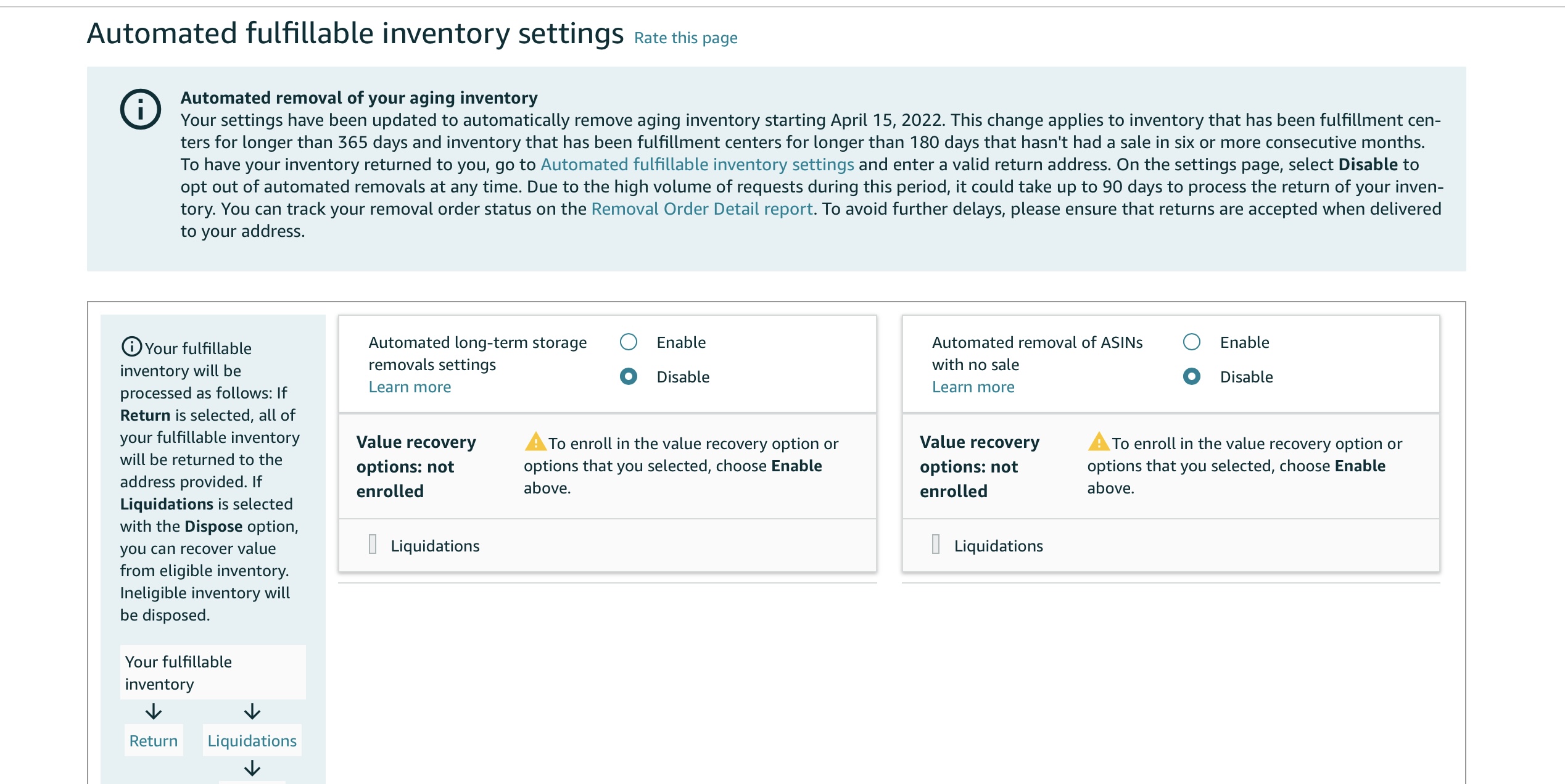
Recently, Amazon introduced a new measure aimed to reduce the amount of slow-selling FBA Inventory belonging to third party sellers, which are stored in their warehouses.
Any units of inventory, which Amazon considers to be aged will be automatically destroyed at the seller’s expense!
The following inventory is subject to automated removal:
- Units that have been in fulfillment centers for more than 365 days and that are subject to long-term storage fees
- Units of ASINs that haven’t sold in six or more consecutive months and that have been in fulfillment centers for more than 180 days
Since Amazon requires a local return address for FBA Inventory removals, if you are based outside of the marketplaces, where your stock is stored, you risk having it automatically destroyed, unless you have a local return address on file for such removals.
Amazon’s default Automated Aged Inventory Removal setting is disposal, so you should immediately go and check your settings.
Here is a screenshot of Amazon’s e-mail announcement regarding the matter:

Here is a copy of the full wording in English:
| Your aging inventory is at risk of disposal Hello, You currently have units of aging inventory that are at risk of immediate automated removal and disposal. For the past several months, we’ve been reaching out to inform you that the following inventory will be automatically disposed: Units that have been in fulfillment centers for more than 365 days and that are subject to long-term storage fees Units of ASINs that haven’t sold in six or more consecutive months and that have been in fulfillment centers for more than 180 days Go to Manage Inventory Health to see the units that will be subject to immediate or upcoming automated disposal. If you don’t update your settings to manage your aging inventory, Amazon may dispose of these units in the manner we deem appropriate. We may also retain any proceeds from the disposal. Go to Automated fulfillable inventory settings to choose how to manage aging inventory: Select Return and enter a valid return address to have your inventory returned to you. Due to the high volume of requests during this period, it may take up to 90 days to process the return of your inventory. To avoid further delays, make sure that returns are accepted when delivered to your address. Select Liquidation to recover value from your eligible products. Select Disable to opt out of automated removals at any time. The Fulfillment by Amazon team |
I hope you found this article helpful. Many Amazon sellers recently started trading stocks and crypto currencies, hoping to diversify their income, which is a very good idea with all the uncertainty which comes with the platform. For this reason, we launched a new Facebook group, Crypto Arbitrage Income (Bitcoin, Crypto, Altcoins, Blockchain, Trading) – feel free to join us and forget about the troubles of selling on Amazon for a moment!
Regarding Amazon Seller Performance, you can always participate in our Amazon Seller Performance – Friendly Advice – Worldwide group, where you will be very welcome.
If you are an Amazon Seller who needs help with any Amazon-related issues such as suspensions, listing blocks or is looking for professional assistance, please don’t hesitate to subscribe to my new OnlyFans page at: www.onlyfans.com/kikaangelic



You must be logged in to post a comment Login