Amazon Seller News
Fight Amazon’s algorithm and get your FBA BuyBox back

[whohit]Fight Amazon’s algorithm and get your FBA BuyBox back[/whohit]If you are a third party seller doing FBA on the Amazon platform, apart from inability to ship most types of items into their warehouses due to the coronavirus pandemic, you must have noticed a shocking development.
Unlike in the past, “non-essential” FBA items such as toys or jewelry are now showing delivery times of up to 1-2 months and losing their BuyBoxes against FBM offers priced significantly higher, with long handling times or from sellers with worse performance.
Interestingly, the long delivery times for FBA items are only present on those listings which have a competing FBM offer available.
So if you are offering both a FBA and FBM option for a particular ASIN, to get around Amazon’s algorithm, simply deactivate the FBM offer. This will place your FBA offer back to the BuyBox and in some cases revert it’s long shipping time back to the usual speedy delivery or at least shorten it into 1-2 weeks.
Unfortunately, in case that the competing FBM offer which took your FBA item’s BuyBox isn’t yours, the only way how to get it back is by significantly lowering the price.
Firstly, lower the price by 50% and see what happens. Most likely you will immediately regain the BuyBox.
Then you can proceed to updating the price until you reach the point at which the FBM offer gets the BuyBox and you lose. Once this happens, you will need to keep your price at the highest possible number before the algorithm reverts to the competing offer.
The restrictions will most likely last until the end of May.
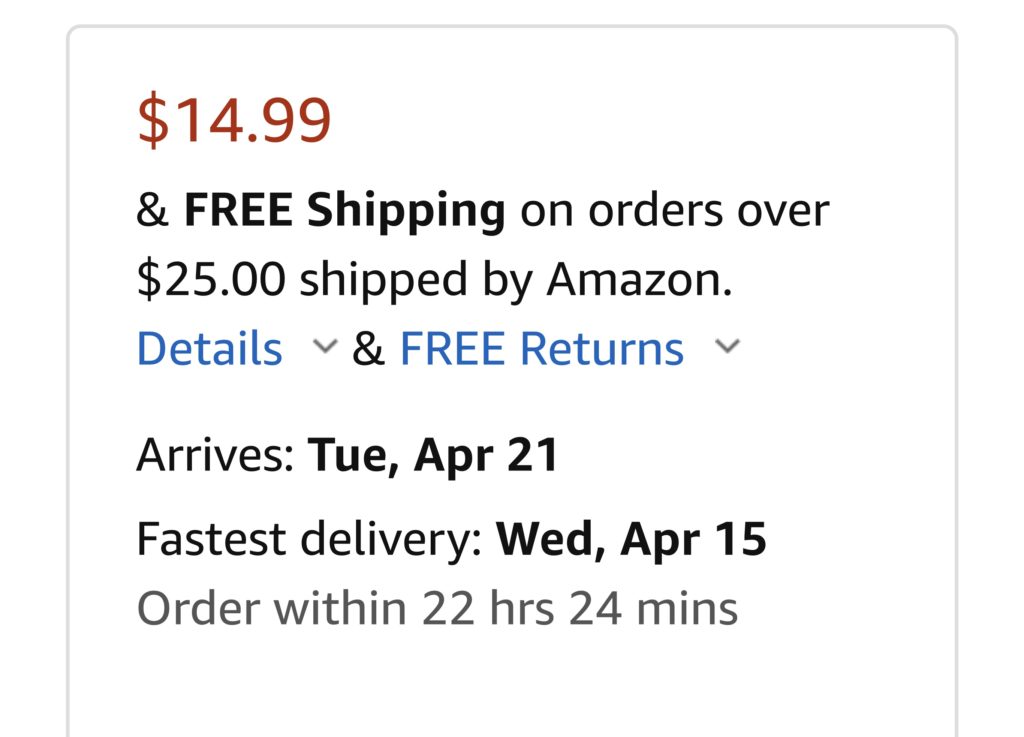



You must be logged in to post a comment Login