All Blogs & Seller News
Inventory overview page on Amazon will be replaced by FBA Dashboard
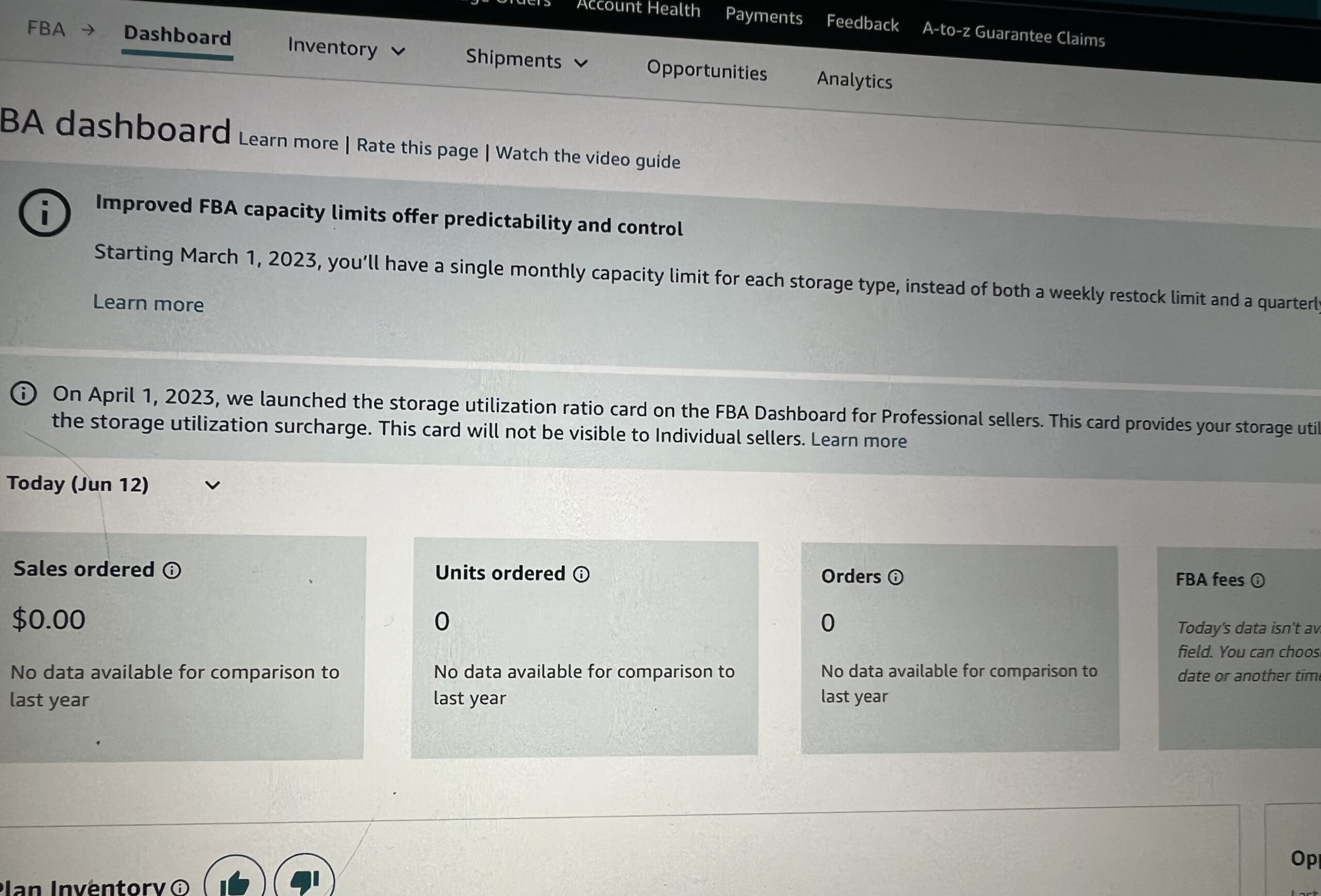
Starting from June 5, 2023, the Inventory planning page will be replaced by the all-new FBA Dashboard. This update is designed to provide you with a unified view of your FBA business and offer valuable insights to optimize your inventory and enhance your overall selling experience on Amazon.
So, what are the benefits of this new dashboard? Let’s take a closer look:
- Comprehensive Inventory Overview: The FBA Dashboard offers a consolidated view of your inventory performance. You can easily access key metrics such as the Inventory Performance Index, which measures your inventory health and helps you identify areas for improvement. Additionally, you’ll find information on your inventory age, enabling you to make data-driven decisions about your stock.
- Inventory Optimization Recommendations: The FBA Dashboard goes beyond providing data and offers actionable recommendations to optimize your inventory. These suggestions are tailored to your specific business needs, allowing you to better manage your stock levels and reduce storage fees.
- Streamlined Order Tracking: With the FBA Dashboard, you can conveniently track the total value of your orders, the number of units ordered, and review orders placed within a selected date range. This feature helps you stay on top of your sales and gain valuable insights into your business’s performance.
- Enhanced Shipment Status Visibility: The new dashboard also provides up-to-date information on the status of your shipments. You can easily monitor the progress of your inventory as it moves through the fulfillment process, ensuring you can manage customer expectations effectively.
Now that you know the benefits, you may be wondering how to access the FBA Dashboard. It’s quite simple:
- Seller Central Navigation: You can access the FBA Dashboard directly from the Seller Central navigation menu. Simply go to the “Inventory” tab and look for the FBA Dashboard option.
- Search Functionality: Alternatively, you can find the FBA Dashboard by entering “FBA Dashboard” in the search box on Seller Central.
Here you can view a copy of Amazon’s e-mail announcement regarding the matter:
| Inventory overview page to be replaced by FBA Dashboard Hello, Starting June 5, 2023, the Inventory planning page will no longer be available and will be replaced by the FBA Dashboard. The FBA dashboard builds on the existing Inventory Overview experience and provides a unified view of your FBA business. This includes your Inventory Performance Index, shipments, inventory age, and recommendations to optimize your inventory. Benefits of new dashboard: – The FBA dashboard provides the inventory overview information such as the Inventory Performance Index, inventory age, and recommendations to optimize your inventory. – You can track the total value of your orders, number of units ordered, and orders placed during a selected range of dates. – You can also find information on shipment status. How to access the dashboard: The FBA dashboard is accessible from the Seller Central navigation under Inventory tab. You could also go to Seller Central and enter FBA dashboard in the search box. Who can access the dashboard: Dashboard is visible only to account users who have permissions to use the tools. If you don’t have permissions, the primary account holder for your account can grant them to you at the “User Permissions” page: https://www.sellercentral.amazon.com/gp/account-manager/home.html? For more information on permissions, go to “Add permissions for FBA dashboard and FBA Analytics:” https://www.sellercentral.amazon.com/help/hub/reference/G29QHGNFKRYT5J5N Go to the FBA dashboard: https://www.sellercentral.amazon.com/fba/dashboard The Amazon Services team |
I hope you found this article helpful. If you are experiencing issues with your Amazon Seller Account and your Seller Account already received a warning or is under a review, I can assist you and help you resolve the matter.
In order to receive a professional advice and get help with your Amazon issue, feel free to subscribe and reach out through my dedicated assistance help page at www.onlyfans.com/kikaangelic, where I provide help with Amazon related matters in exchange for a small $24.99 fee.
If you have an Amazon-related issue, feel free to join and post into my large Amazon Seller Performance – Friendly Advice – Worldwide Facebook group, where you will be very welcome.
Many Amazon sellers recently started trading stocks and crypto currencies, hoping to diversify their income, which is a very good idea with all the uncertainty which comes with the platform. For this reason, we launched a new Facebook group, Crypto Arbitrage Income (Bitcoin, Crypto, Altcoins, Blockchain, Trading) – feel free to join us and forget about the troubles of selling on Amazon for a moment!
Additionally, here you can watch my YouTube video, where I am presenting you several secret tips about appealing Amazon Seller Account suspensions (don’t be confused by the opening of the video, where I am enjoying a vacation – it’s a part of the story):



You must be logged in to post a comment Login