Amazon Seller News
How to buy SafeMoon for dummies guide by Kika Angelic

While selling on Amazon can be very profitable, putting all of your eggs into a single basket is a very bad idea and this is the reason why even the most veteran e-commerce merchants should maintain a side income.
I recently started experimenting with trading stocks and crypto currencies, which I found to be extremely interesting and entertaining. The best thing is that no one will take your assets or suspend you from the platform where you bought them, unlike on Amazon.
If you are interested, feel free to join our new Facebook group, which is a fusion of the world of Amazon sellers and crypto currency trading: https://www.facebook.com/groups/cryptoarbitrageincome/.
While trading involves a high risk of losing money, this won’t happen unless you short-sell, use leverage or close your trades while in red – at a loss.
These days, a very interesting crypto currency caught my attention. It is called “SafeMoon” and the founders literally developed it for the sole purpose of reaching the Moon.
The point is that the protocol penalizes those who decide to sell with a 10% transaction fee. Half of this fee redistributes to the rest of ALL token holders. This means that your portfolio keeps growing every second if you hold and don’t sell to take your profit away.
Thanks to the remarkable staking system, it is not necessary to make any significant financial commitments and even a purchase worth as low as $100 will do the trick. Your Safe Moon balance will keep increasing without you buying any additional units.
Here you can view a screenshot of Safe Moon balance taken at 03:35am on 20.April 2021:
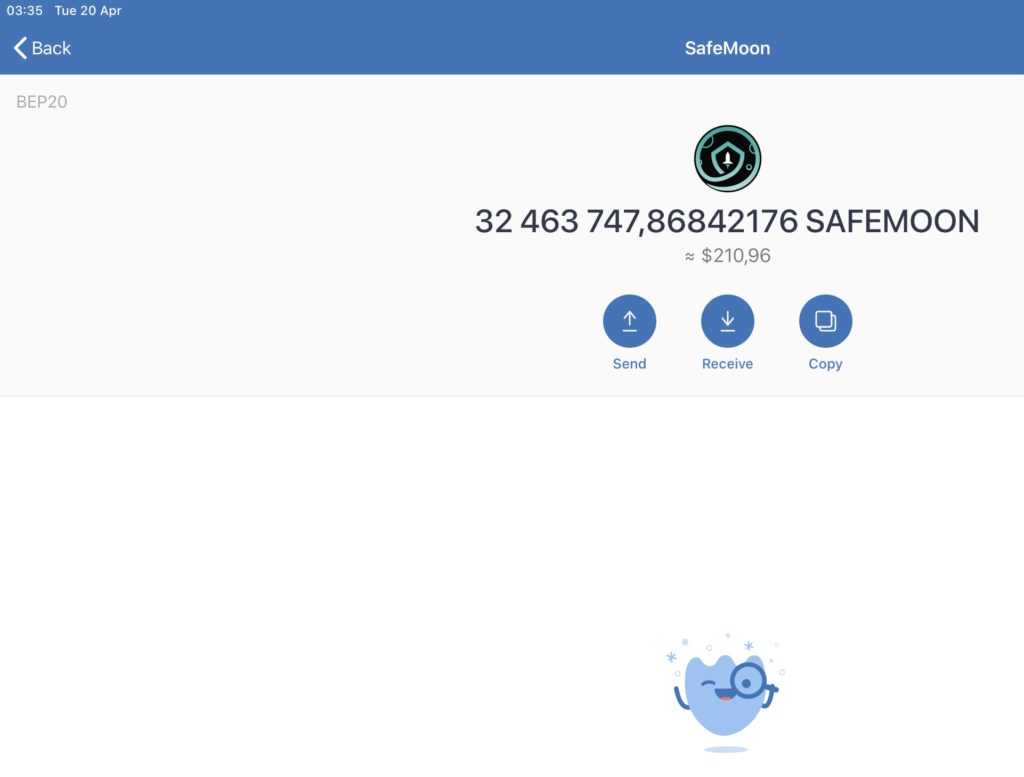
And here is a screenshot of the same wallet, taken at 04:11am of the same day, showing the automated increase of value and units within just a few minutes!
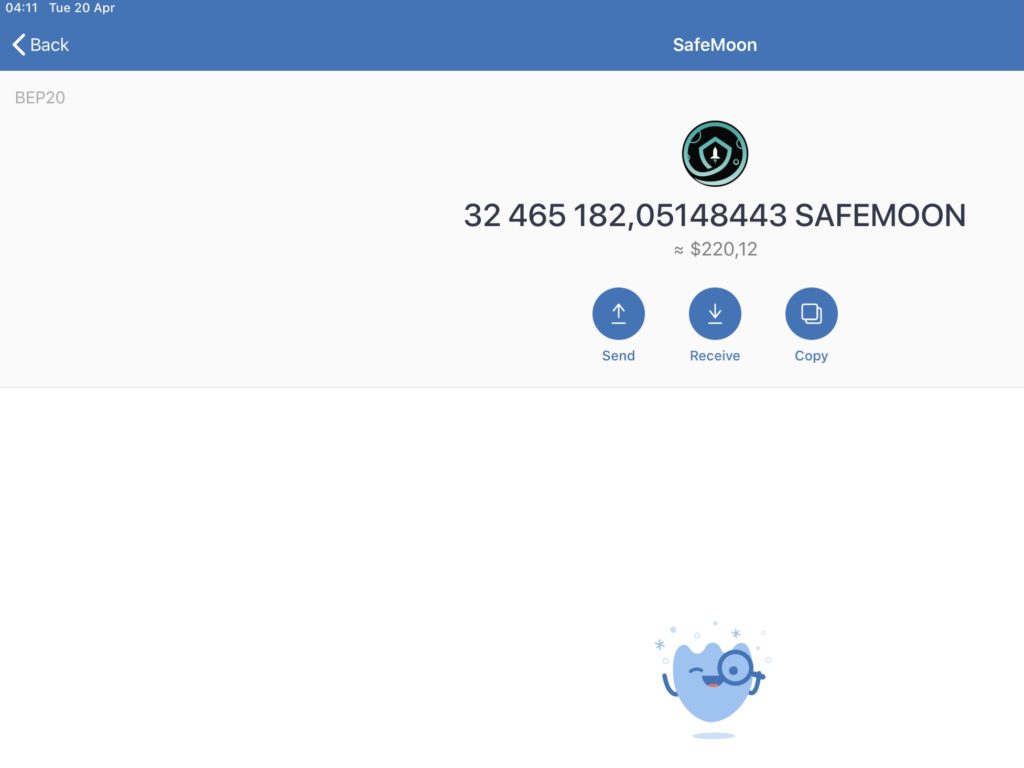
SafeMoon’s price is currently extremely cheap, however anyone wishing not to miss the train has a difficulty to purchase the coin, as it’s almost impossible to buy.
BitMart offers you the option to purchase it, however you won’t be eligible for the automated “staking” (increase in portfolio quantity), since this feature only applies to crypto wallets.
I spent numerous long days trying all possible ways how to purchase it as a crypto newbie, so I summarized everything here without you having to go through the same nuissance.
Follow these steps which will guide you how to purchase SafetyMoon the easiest way!
- You will need to obtain BNB (BEP20) Smart Chain crypto coin. This can be done by trading a common currency such as ETH or BTC using a crypto wallet such as “SafePal”. Or you can purchase the classic BNB (BEP2) through a network such as Binance. I am recommending Binance, because it allows you to deposit a maximum of 250€ without having to go through any lengthy identity verification. However, Binance recently suspended the option to withdraw BNB as a consequence of having millions of people sell the coin to purchase Safe Moon, resulting in a devaluation of their own currency. If you can’t withdraw BNB through Binance, trade it for ETH and then withdraw to SafePal. Safepal neither requires verification. Swap ETH for BNB (BEP20) in Safepal and then send it to Trust Wallet.
- Once you have either BNB (BEP20) or BNB (BEP2), send it to your Trust Wallet (if you haven’t done so during step 1) – which you will need to create (if you don’t have one yet).
- If you have BNB (BEP2), click on “More” in your Trust Wallet and then “Swap to Smart Chain”. If you have BNB (BEP20), skip this step.
- Now, once you have BNB (BEP20) in your Trust Wallet, go to: https://exchange.pancakeswap.finance/#/swap?outputCurrency=0x8076c74c5e3f5852037f31ff0093eeb8c8add8d3 .
- When you are on the page, click on “Connect” on the top right of the page. Then click on “WalletConnect” and go to your Trust Wallet, where you will go to “Settings” and click on “WalletConnect”. After this, scan the QR code displayed on the PancakeSwap page. Confirm the connection in Trust Wallet.
- Once your wallet is connected, you will see there your BNB (BEP20) balance. When purchasing SafeMoon coins, always put there a round number, such as “70000000” and delete the auto-generated long number, such as “78675462”. Each digit but the first one needs to be replaced with a zero.
- Set the slippage rate to 12% by clicking on the first symbol on the right – next to the word “Exchange” which is shaped like short intersected lines in a row.
- Submit the transaction. It may take a few minutes to get completed.
- When you go to your Trust Wallet, you won’t see there the newly purchased currency. It will be necessary to add it by clicking on “Receive” and searching for “SafeMoon”. Click on “SafeMoon” and within a few seconds you should be able to see your entire balance.
- Watch your balance to eternally grow!
Common errors and difficulties:
- When using a mobile device such as iPad, or iPhone and trying to complete the purchase of SafeMoon, you will encounter the error “waiting for confirmation” on a small pop-up window. In such case, copy the text trust://browser_enable and paste it into the Safari browser. After this, you will be able to locate a “Browser” option at the bottom of the interface in your Trust Wallet. Pick “Pancakeswap”, connect your wallet and then complete the transaction. Don’t be scared when you don’t find the coins in your balance – the SafeMoon balance has to be added by you.
- BNB balance on the Pancakeswap website is still zero after having it successfully loaded into your Trust Wallet. In this case, it means that you failed to swap it into BNB Smart Chain, which is a different version of the regular BNB currency. Check step “3” above.
- Safe Moon balance is not increasing. The feature is only available in crypto wallets and not on trading platforms.
- If you are getting an error message stating “gas required exceeds allowance”, it means that you failed to enter a whole number, as described in point “6” above.
➡️ If you are an Amazon Seller who needs help with any Amazon-related issues such as suspensions, listing blocks or is looking for professional assistance, please don’t hesitate to subscribe to my new OnlyFans page at: www.onlyfans.com/kikaangelic



Vineet Mahajan
April 21, 2021 at 5:15 am
Hi, It says to confirm exchange of BN. From the pancake link. It says to confirm the transaction in my wallet. I have not received any confirmation there?
Vindi
April 21, 2021 at 5:51 pm
Thank you Kika. This is brilliant! I’m definitely going to get on board (gulp) – best way to stay educated. And like you say – diversification is the smart move 😊
how create a token erc20 bep20
August 21, 2021 at 10:37 pm
I read this post fully about the comparison of most
up-to-date and preceding technologies, it’s amazing article.
comfortable party hall
October 13, 2021 at 1:28 am
I don’t leave a leave a response, however after reading a
few of the comments on How to buy SafeMoon for dummies guide by
Kika Angelic – Seller Union. I do have a couple of questions for you if you do
not mind. Could it be simply me or does it look like like a few of
the comments come across as if they are coming from brain dead people?
😛 And, if you are writing at additional places, I’d like to keep up
with anything fresh you have to post. Would you post a list of the complete urls of your social networking pages like your linkedin profile, Facebook page or twitter feed?
panel pulsa termurah
October 13, 2021 at 3:11 am
hello!,I like your writing very a lot! percentage we keep up
a correspondence more about your article on AOL?
I need an expert in this house to solve my problem. May
be that’s you! Having a look forward to look you.
disenfecting columbia mo,
October 13, 2021 at 6:55 am
Howdy would you mind letting me know which web host you’re utilizing?
I’ve loaded your blog in 3 different web browsers and I must say this blog loads a lot faster then most.
Can you suggest a good hosting provider at a reasonable price?
Thank you, I appreciate it!
indian smm panel
October 13, 2021 at 7:02 am
Peculiar article, just what I wanted to find.
Kurt Kay
October 27, 2021 at 6:46 am
Howdy are using WordPress for your blog platform? I’m new to the blog
world but I’m trying to get started and create my own. Do you require any html coding
expertise to make your own blog? Any help would
be greatly appreciated!
читать комиксы
October 29, 2021 at 8:03 am
Inspiring quest there. What occurred after? Thanks!