All Blogs & Seller News
Everything you wanted to know about Amazon Seller Account charge method requirements!
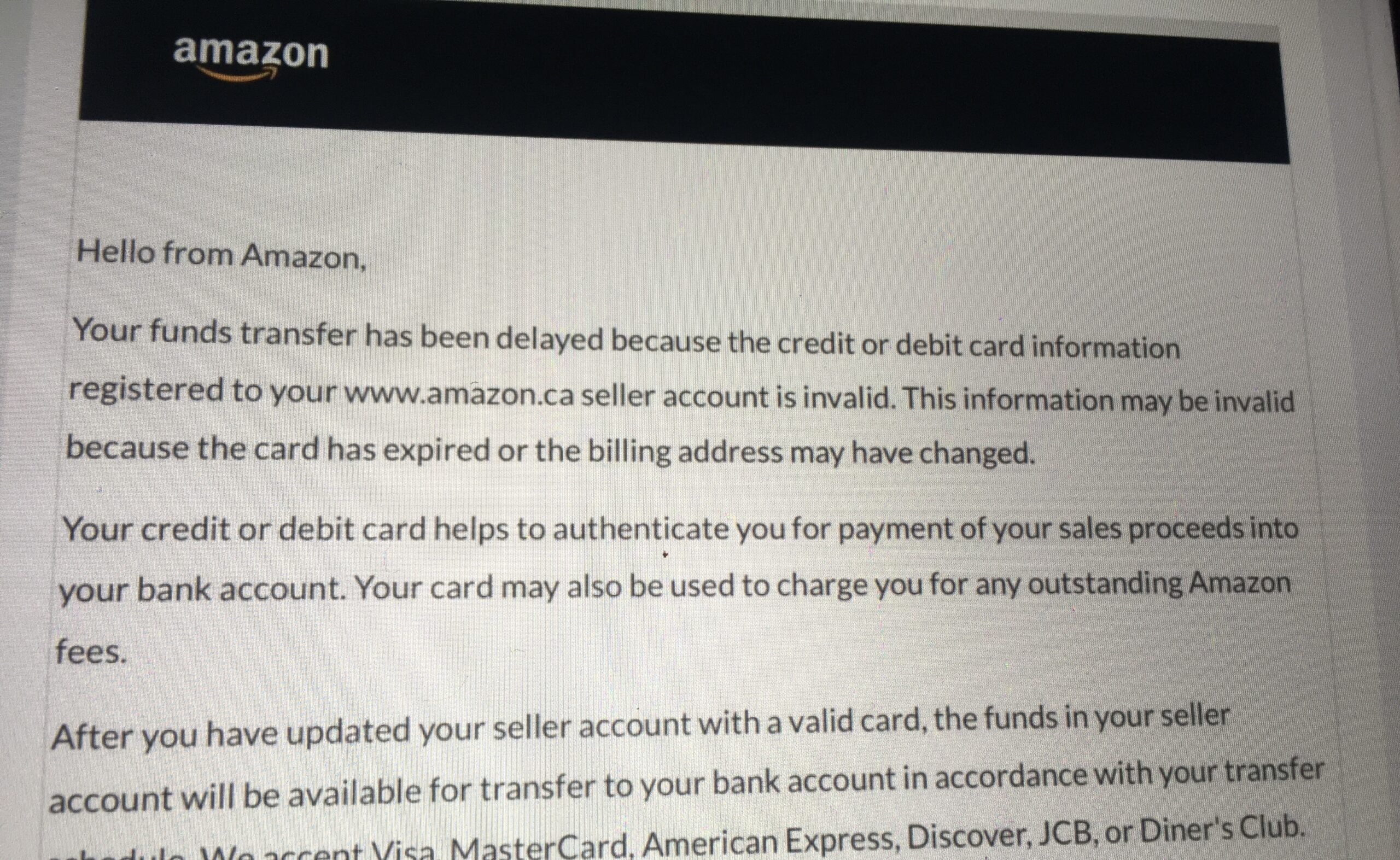
Suspensions due to invalid charge method on file are one of the most common reasons why Amazon Seller Accounts are getting deactivated. There is so much incorrect information on the internet, especially on the Amazon Seller Forums that sellers often struggle understanding how to properly manage their charge method. This article will address everything you wanted to know.
Firstly, it is a requirement to have a valid charge method on file in your Seller Account at all times, regardless of your Selling Plan or account status. Even if you currently aren’t actively selling, you still need to maintain a valid charge method on file, otherwise you are risking a suspension.
What is considered a valid charge method?
A valid charge method is either a credit card or a debit card (it cannot be a pre-paid virtual card), which is not expired and has a chargeable balance.
The card needs to be entered in your Seller Account as a charge method for funding your Selling Plan or other expenses, including covering negative balance.
Please note, that the cardholder’s name isn’t important. In this case, Amazon doesn’t require it to match your Seller Account details.
By the way of example, you can use your friend’s or family members card as a charge method.
Most common mistakes and risks
What many Amazon Sellers don’t realize is that any charge method which they ever insert into their Amazon Seller Accounts will cause them to become strongly linked to any other related accounts, where the identical card was entered at any point in the past (or will get entered in the future). This includes buyer accounts. So think carefully when you use a friend’s Amazon account to make a purchase with your own card.
Similarly, many Amazon Sellers forget about updating their charge method on file once it expires and only learn about it when their Seller Account gets deactivated.
Why is Amazon claiming that your charge method on file is invalid, when it isn’t?
A very common suspension is an allegation of having invalid charge method on file. If your card isn’t actually expired, this simply indicates a routine verification of your Seller Account. All you need to do is provide a photo ID and a credit / debit card statement. Prior to doing so, re-enter your current charge method on file.
Here you can view a copy of such suspension wording:
| Hello, You are receiving this e-mail because you recently applied to sell on Amazon or you recently changed information on your seller account. If you recently applied to sell on Amazon: At this moment, we are not able to verify your account, so your account cannot be activated. Please follow the steps under “How do I proceed with my application or reactivate my account?” If you currently sell on Amazon: For your security, we have suspended your Amazon seller account. We need to verify a change to your payment methods. If you did not make this change, contact Seller Support. During our review, you will not be able to sell on Amazon. Please ship any open orders. If you have any funds in your account, they will be available after any amounts paid for A-to-Z claims or chargebacks on your orders have been deducted. This usually takes about 90 days, but funds may be held longer. How do I proceed with my application or reactivate my account? To sell on Amazon, we need to verify your identity, business information, or both. You can confirm that you would like to begin the verification process in the following way: Confirm you have a valid credit card on file. Click the “Appeal” button next to this e-mail on the Notifications page in the Performance section of Seller Central (https://sellercentral-europe.amazon.com/gp/customer-experience/perf-notifications. htm!). We’re here to help You can see your balance and settlement information in the Payments section of Seller Central. If you have questions about those, please send an email to payments-investigate@amazon.co.uk. You can view your account performance at (https://sellercentral-europe. amazon.com/performance/dashboard? ref=ah em ap) or select Account Health on the home screen of the Amazon Seller app on your iOS or Android device. The Account Health dashboard shows how well your account is performing against the performance metrics and policies required to sell on Amazon. iOS App (https://itunes.apple.com/gb/app/amazon-seller/id794141485?mt=8) Android App (https://play.google.com/store/apps/details ?id=com. amazon. sellermobile. android&hleen GB) |
If you need help with passing Seller Identity Verification on Amazon, please feel free to watch my informative video regarding the matter:
If you are an Amazon Seller who needs help with any Amazon-related issues such as suspensions, listing blocks or is looking for professional assistance, please don’t hesitate to subscribe to my new OnlyFans page at: www.onlyfans.com/kikaangelic
Regarding Amazon Seller Performance, you can always participate in our Amazon Seller Performance – Friendly Advice – Worldwide group, where you will be very welcome.
Many Amazon sellers recently started trading stocks and crypto currencies, hoping to diversify their income, which is a very good idea with all the uncertainty which comes with the platform. For this reason, we launched a new Facebook group, Crypto Arbitrage Income (Bitcoin, Crypto, Altcoins, Blockchain, Trading) – feel free to join us and forget about the troubles of selling on Amazon for a moment!



You must be logged in to post a comment Login