Amazon Seller News
What does Action required: Important information about your product listings mean?
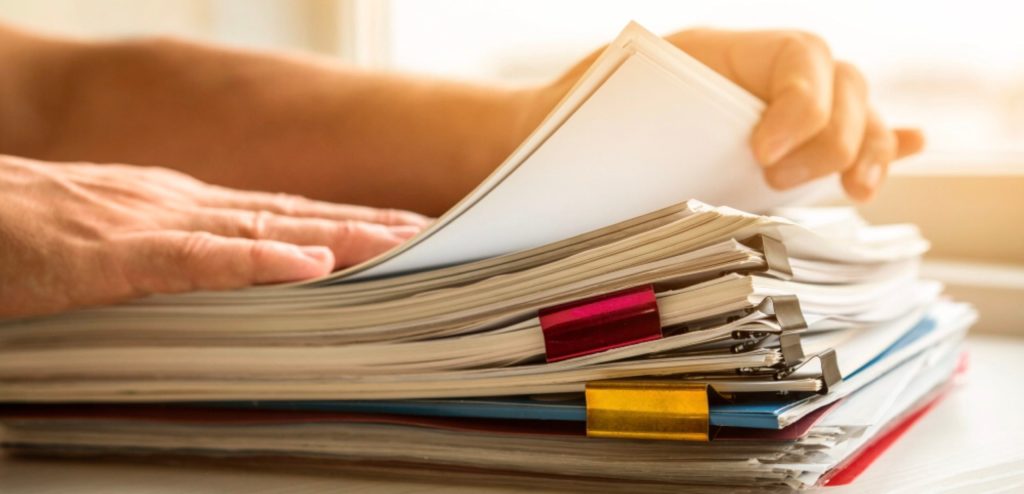
Many sellers are contacting me daily through my OnlyFans page, telling me that they received documentation requests for their Amazon listings and are helpless, unaware what to do. Some even deleted their listings out of fear.
If you recently received a scary e-mail from Amazon titled Action required: Important information about your product listings, don’t worry. This article with tell you what does it mean and how to properly address the matter.
Here you can view a screenshot of such e-mail:

The text of the wording states:
Hello from Amazon, We are contacting you because you have listed products that require you to submit compliance documents. Click View Compliance Requirements below to see the list of affected products and submit the required compliance documents. If you do not submit the documents by the due date indicated for each product in this link, we may remove the affected listings. Why is this happening? This requirement helps ensure that products are compliant with local laws and safe for customers. How do I continue to sell the affected products? Click View Compliance Requirements to find out more information about the documents you need to provide for each product. Was there an error? If you believe that you do not need to submit documents for your product(s): 1. Click View Compliance Requirements. 2. Click Provide Documentation or Appeal next to the product. 3. Click Yes on Is this an Appeal? For FBA Offers: If you do not want to continue selling these products and have any inventory of these products remaining in our fulfillment centers, you’ll have 30 days from the date your listing is removed to create a removal order. You can find instructions for creating a removal order on the Remove Inventory Overview page. If you do not request a removal, automated removal orders will be triggered. Standard removal fees apply. Thank you, Amazon Product Compliance |
Following the link in the e-mail called “View Compliance Requirements” leads you to the “Product Compliance Requests” and “Documentation Requests” section on the Account Health Dashboard.
Click on the “Provide Documentation or Appeal” button.
There, all you need to do is pick “Yes”, insert your e-mail address and then submit.
This means that the product which you are selling isn’t specifically intended for small children.
Once you do this, your listing will remain active and you should also receive an e-mail once your submission gets reviewed.
Here is a screenshot of the correct site interface which you should be seeing after clicking on the “Yes” option:
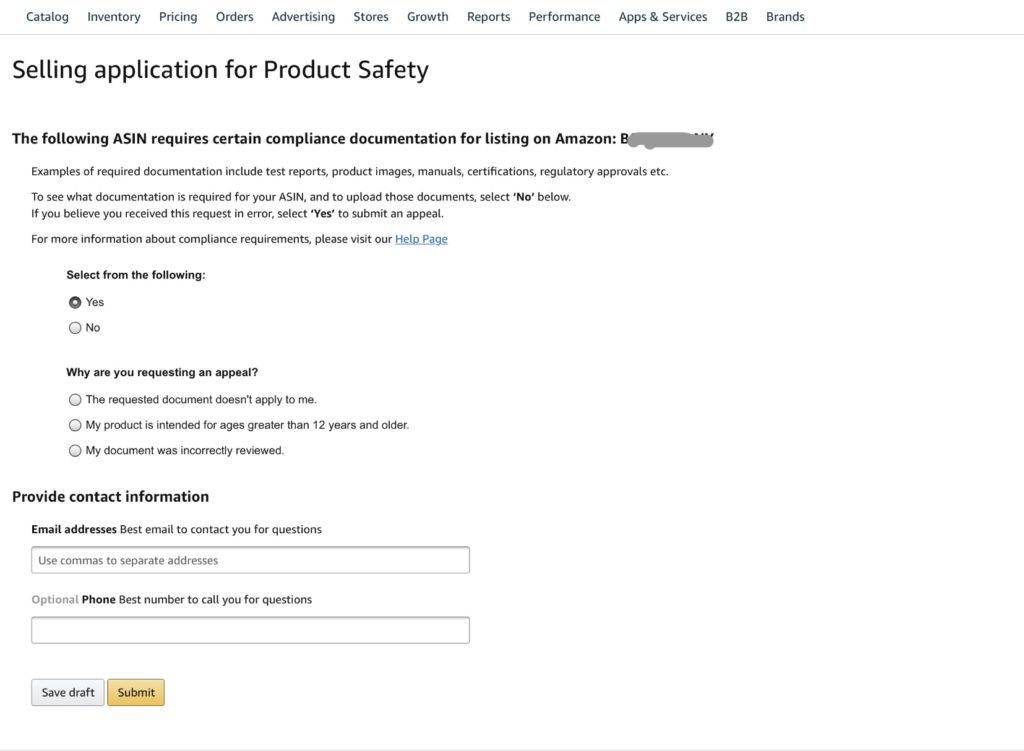
I hope you found this article helpful. Many Amazon sellers recently started trading stocks and crypto currencies, hoping to diversify their income, which is a very good idea with all the uncertainty which comes with the platform. For this reason, we launched a new Facebook group, Crypto Arbitrage Income (Bitcoin, Crypto, Altcoins, Blockchain, Trading) – feel free to join us and forget about the troubles of selling on Amazon for a moment!
Regarding Amazon Seller Performance, you can always participate in our Amazon Seller Performance – Friendly Advice – Worldwide group, where you will be very welcome.
➡️ If you are an Amazon Seller who needs help with any Amazon-related issues such as suspensions, listing blocks or is looking for professional assistance, please don’t hesitate to subscribe to my new OnlyFans page at: www.onlyfans.com/kikaangelic



You must be logged in to post a comment Login