All Blogs & Seller News
Submit your Vouchers and Lightning Deals for Q4 Events on Amazon Europe
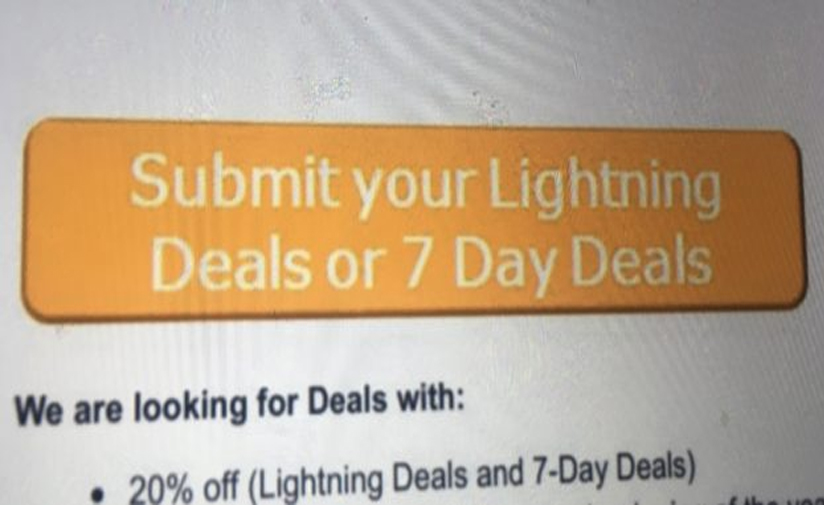
Now you can submit Vouchers and Lightning Deals on Amazon Europe to promote your items just in time before this year’s Christmas holidays.
How do you submit Vouchers?
- Click here to go to Vouchers tab in Seller Central, click ‘Create a New Voucher’ and add the ASIN/SKU to the voucher. Select % off discount of at least 5%.
- Enter Voucher Name
- Set Campaign Budget
Here you can view the full e-mail announcement sent to third party sellers:
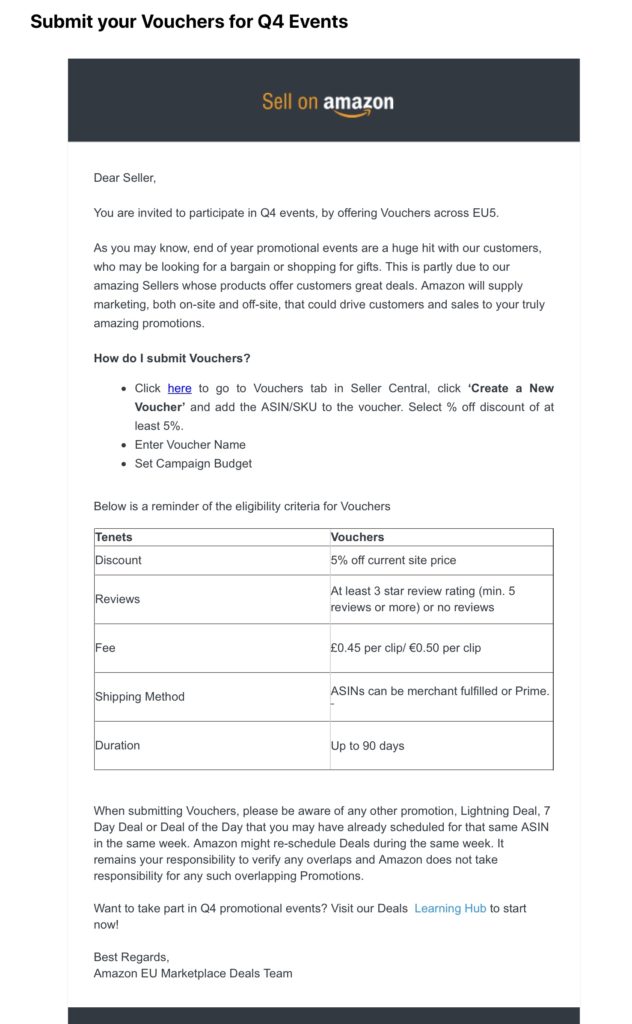
How do you submit Lightning Deals?
Click on the link below to go to the Deal Dashboard, click Create a new Deal , choose Lighting Deal or 7-Day Deal as type/duration filter, select a product among your recommendations and click Select, Enter the Schedule and click continue to next steps.
Here you can view the e-mail announcement “Amazon Last Minute Christmas Deals Event 2020: Deals Submission Window open”:
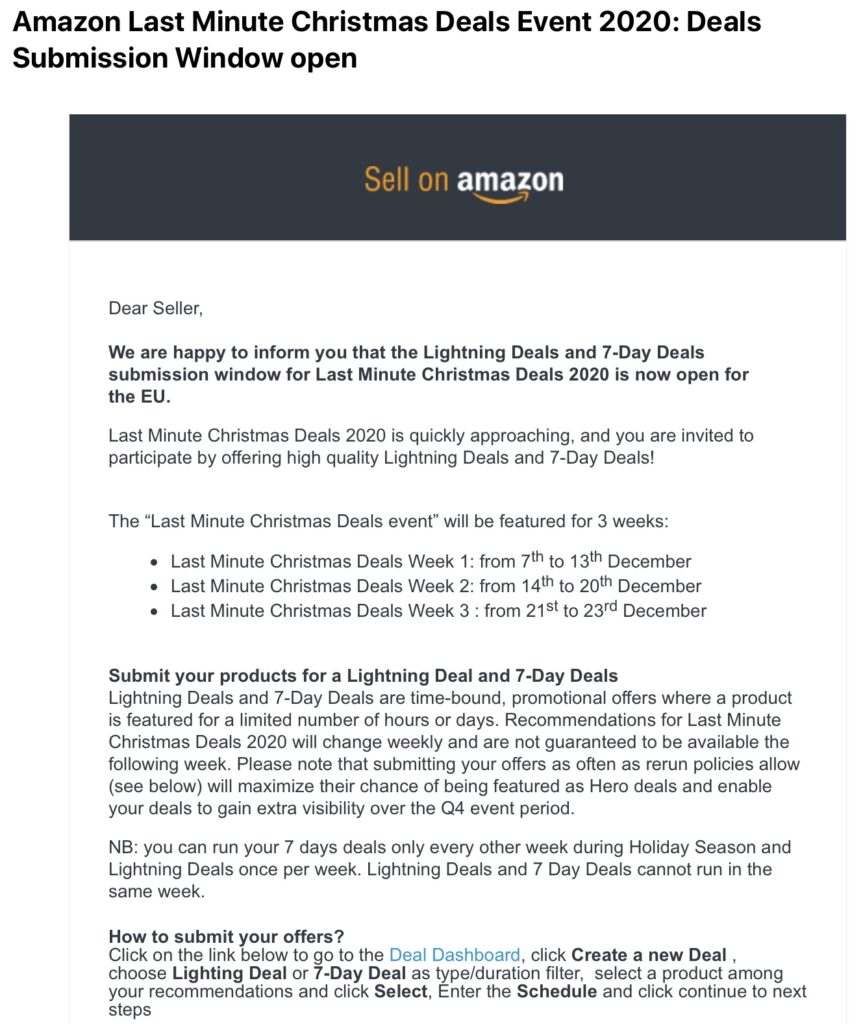
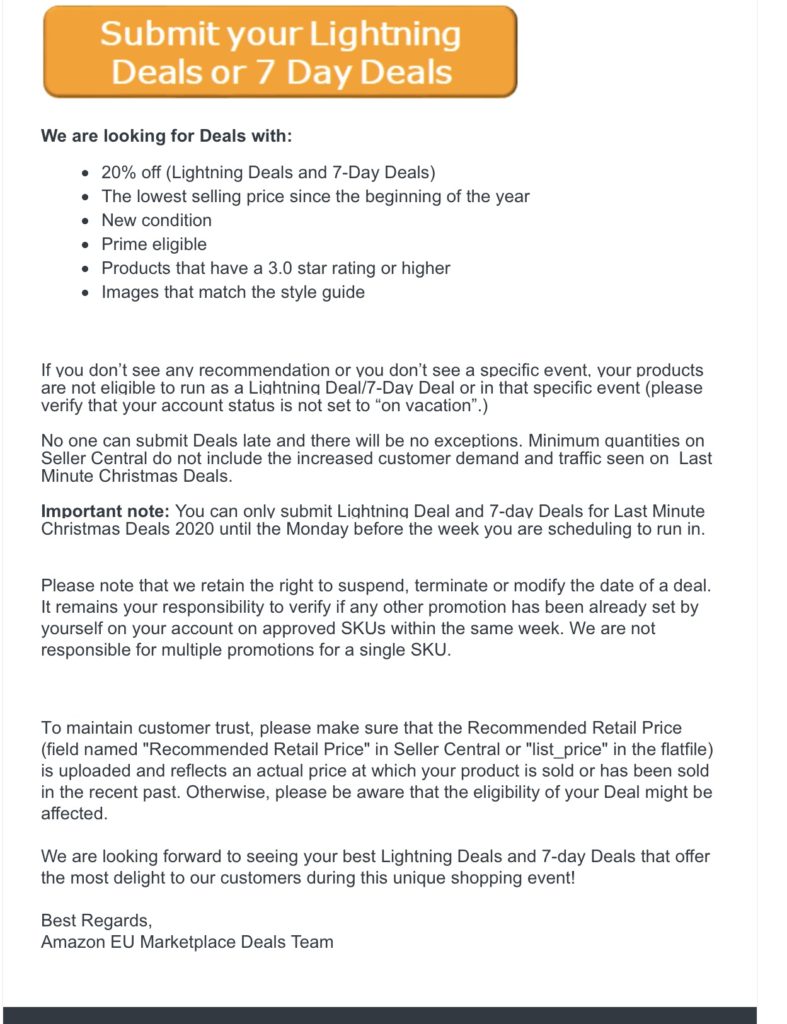
➡️ If you are an Amazon Seller who needs help with any Amazon-related issues such as suspensions, listing blocks or is looking for professional assistance, please don’t hesitate to subscribe to my new OnlyFans page at: www.onlyfans.com/kikaangelic



You must be logged in to post a comment Login